Monitoring your paid marketing channels is crucial to understanding what marketing features to invest in and how different groups of users engage with your content.
The influence module in Heap is designed for this. To set this up, complete the following steps:
1. Navigate to Analyze > More and click Influence
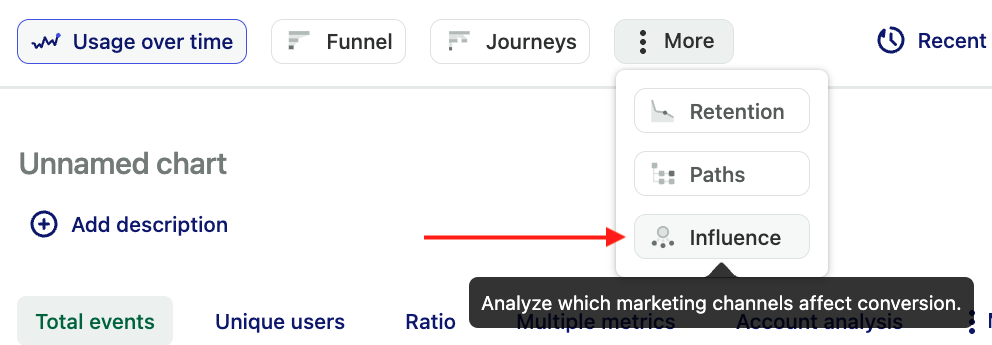
2. Set your Conversion Goal, which is the event that represents conversion for you. For example, if you run an eCommerce business, this might be a click on your complete order button.
You can also assign a dollar amount to the conversion goal.
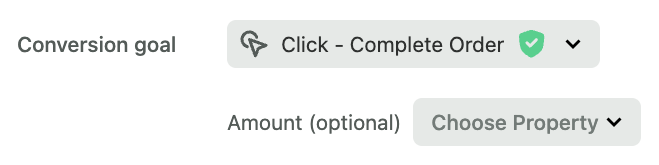
3. Next, add your touchpoints, which correspond to your marketing efforts. For our example, we want to see if our onboarding and marketing email efforts have resulted in customers making purchases.
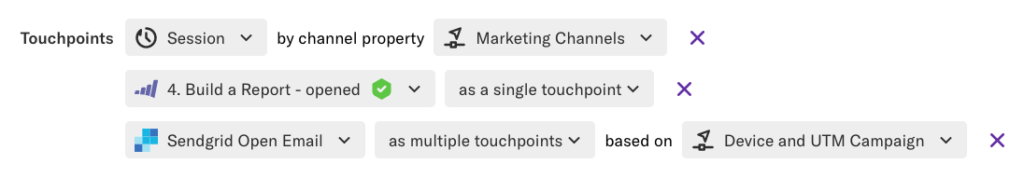
4. Select your lookback window, which is the amount of time that preceded the conversion event, and model, which determines how conversion touchpoints are weighted. In our case, we chose Last Touch because we believe the most recent email is the one that counts most strongly towards conversion.
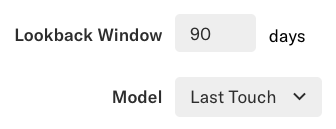
4. Apply filters and adjust the date range as needed, then run your query. The results will provide you with numbers of conversion and a percentage calculation for each touchpoint.
For a detailed overview of this feature, see Influence.