You can use compare users to compare groups of users based on whether they fall into certain segments, behavioral properties, active usage properties, and all other types of user properties. You can use this feature to do A/B Testing, Active Usage Analysis, and more.
To set up a comparison, in the Usage over time, Funnel, or Retention chart, click the + Add Comparison button, then select the segment or property you’d like to compare users by.
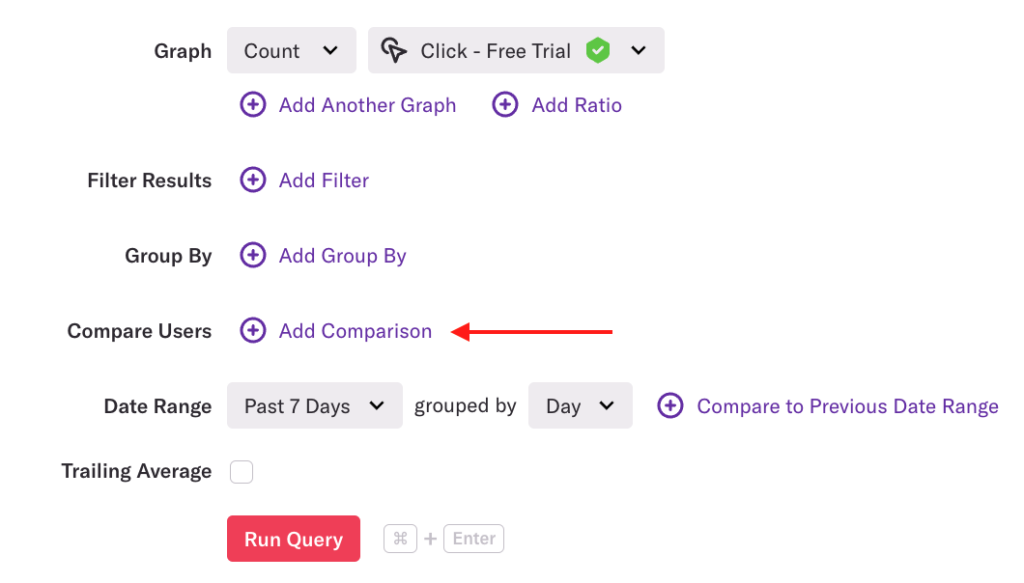
For example, if you’re conducting A/B testing, you may want to analyze clicks on your free trial button based on which version of your website that users were on.
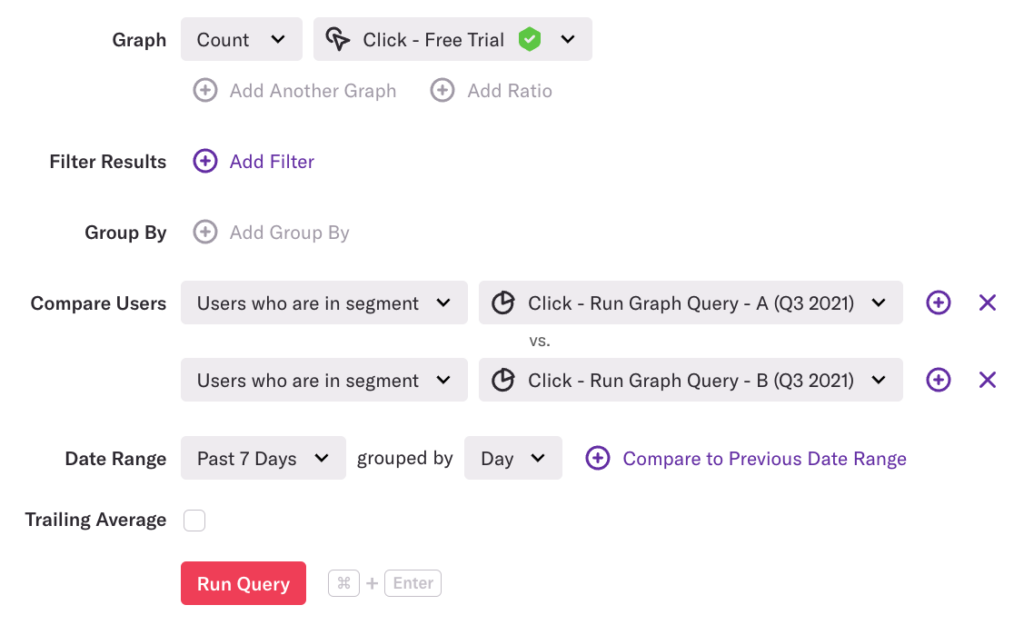
The results will allow you to determine which version of your website results in higher conversion to a free trial.
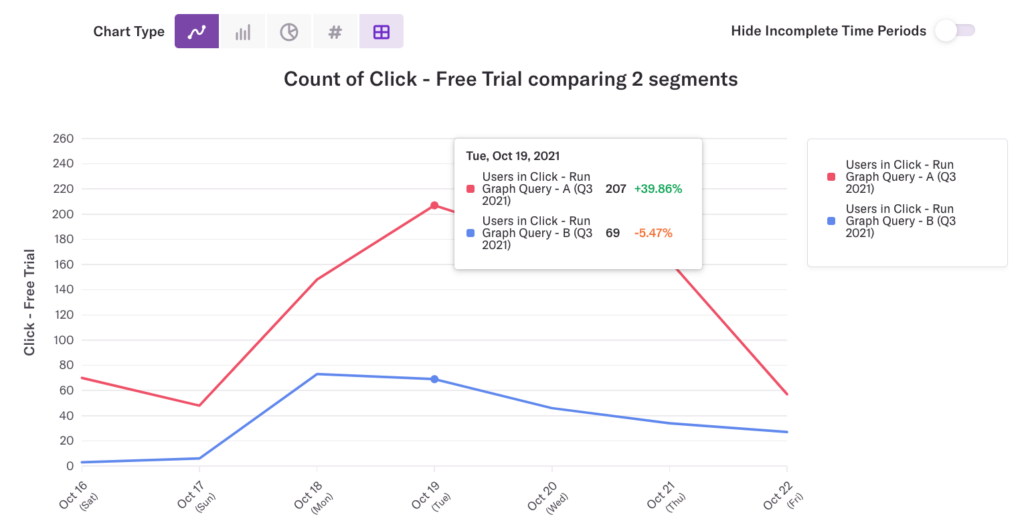
Depending on which segment(s) or property(ies) you are comparing by, the same user can appear in counts of multiple segments and properties. Compares are not mutually exclusive, so because of this, event or user totals across segments may be higher than the actual count.