If you have identical event definitions, the one with the higher number of filters will be the one that shows in Heap’s live data feed or users view.
For example, you may have a Click – Any Top Nav Item event for a click on any of the links in your top navigation.
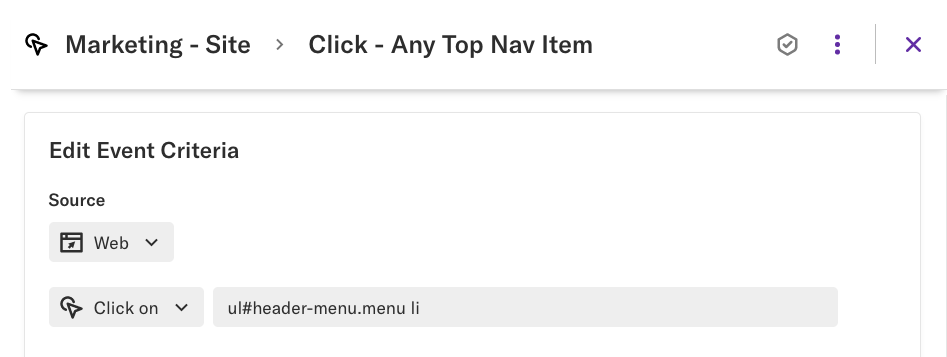
You may also have a second event, Click – Contact for a click specifically on the contact link in your top navigation.
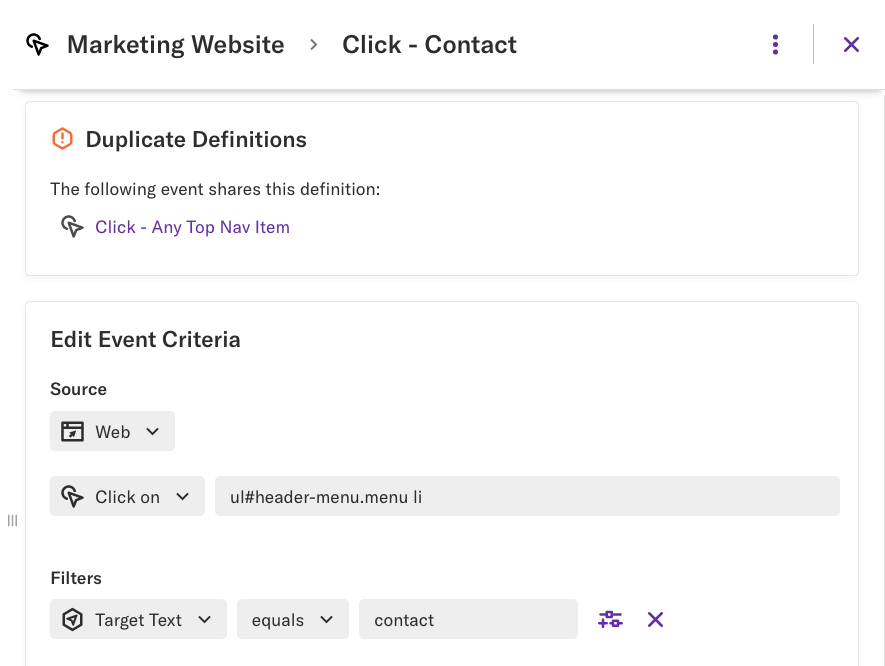
Because it has a more specific definition, the Click – Contact event is what will show up in the live data feed or users view.