An important part of keeping your data set clean is archiving, deleting, and restoring events as needed. Read on for steps to do all of these things.
Archiving events
To archive an event, navigate to the Data > Labeled events page, and select the event. Click the Options menu and select Archive.
To archive multiple events at once, from the events tab, click the checkboxes next to the events, then click the Archive button at the top.
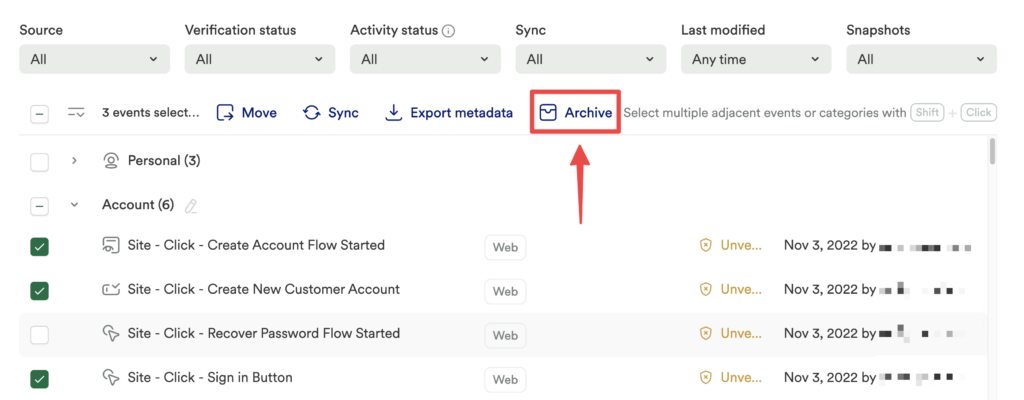
Restoring archived events
To restore a previously archived data type, click on it to open the details view, and then click the Restore button.
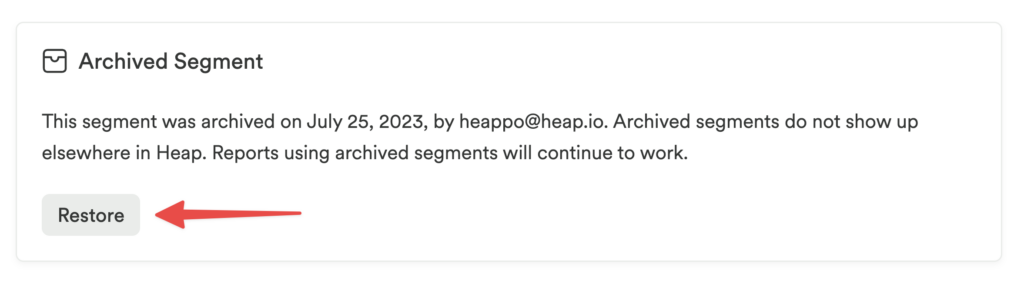
Just like the act of archiving data types, you can also restore them in bulk by clicking the checkbox next to the title in the list, then clicking Restore.
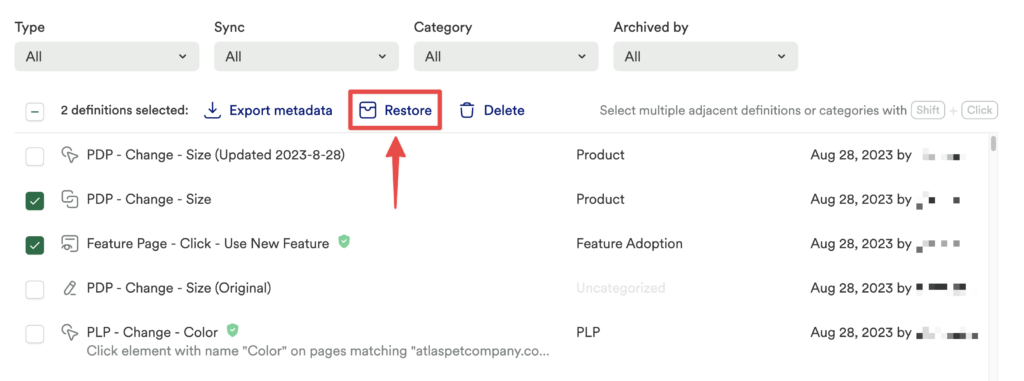
Once restored, the data will disappear from the Archived list and you’ll be able to find it again in either Labeled events, Properties (event & user), or Segments (depending on the data type).
Deleting archived events
You can also delete archived events to remove them permanently from your Heap workspace. Note that once deleted, this event cannot be restored.
To delete an archived event, navigate to Data > Archived, search for and click on the event you wish to delete, select the ‘more options’ icon in the top-right, and click Delete.
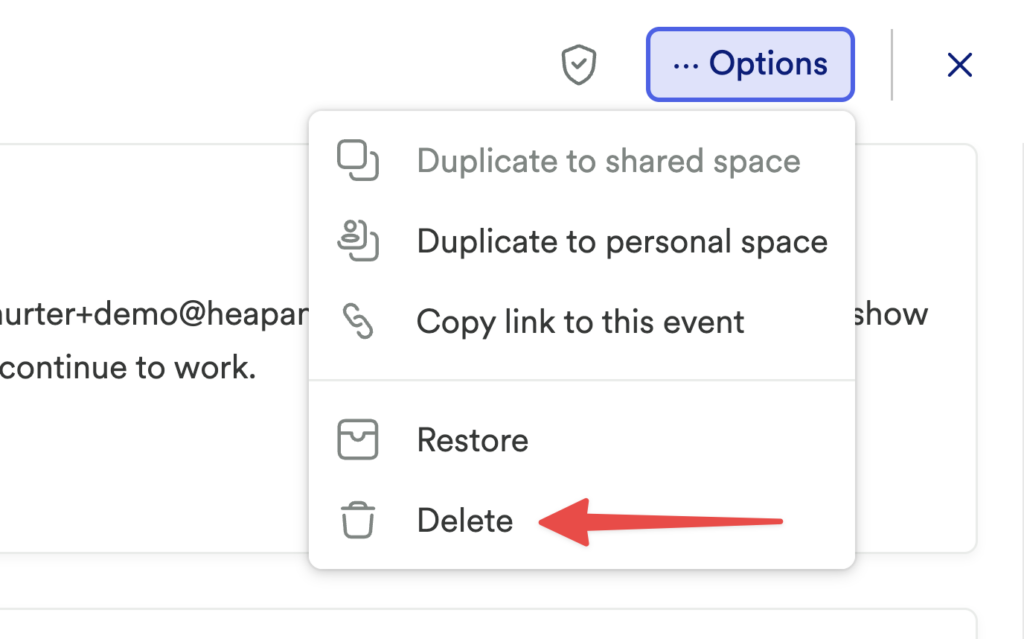
You can also delete multiple events from the Archived page by selecting them and from the list and clicking the Delete button that appears.