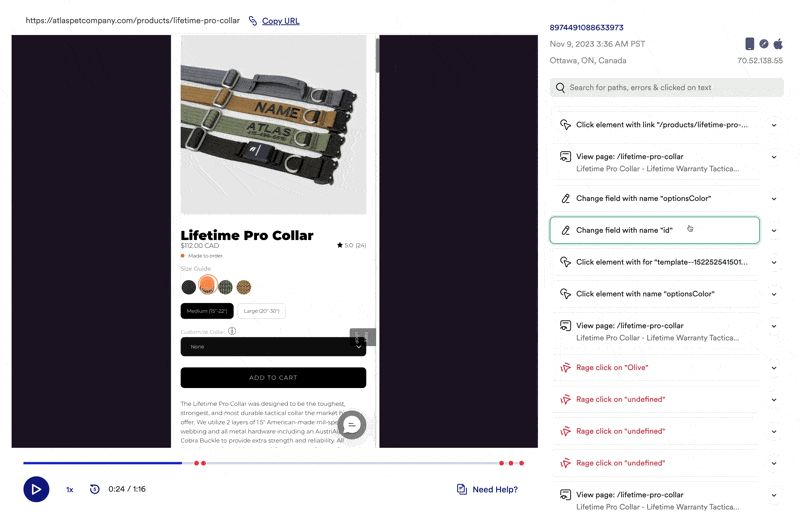Session replay is an add-on feature for paying customers only. You may try the feature for free for 14 days or 10,000 sessions (whichever comes first), after which you must contact Sales to continue use.
Overview
Heap automatically captures and surfaces rage clicks if you are on a paid plan. Rage clicks are when a user repeatedly clicks or taps on one part of your page in a short time frame. Rage clicks can be a sign that there’s a bug, or that an experience is confusing, slow, or tedious.
With rage clicks in Heap, you can answer questions like:
- Which parts of my website or app generate the most confusion or frustration?
- Have I recently seen an increase in rage clicks on certain parts of my website or app?
Once you’ve enabled session replay, you can watch the exact moments where the rage-clicking occurs. This can help you understand what might have led to these frustrating experiences.
How to find sessions with rage clicks
Navigate to the Sessions page. If a session contains rage clicks, you’ll see a red click indicator next to it in the list.
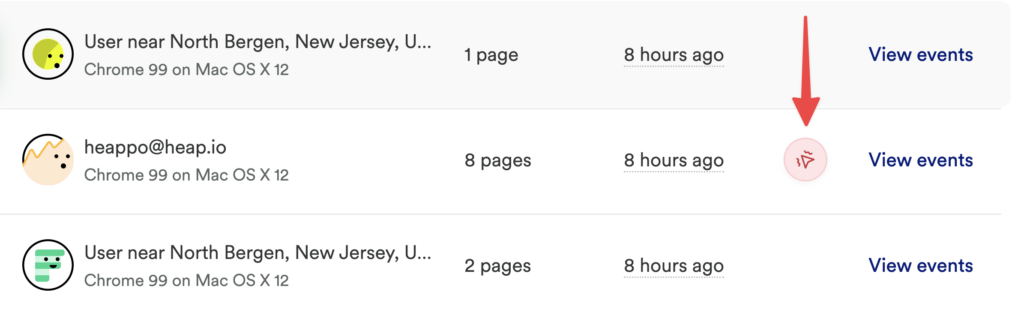
Hovering over the indicator gives you a preview of what the rage-clicked elements were.
To see the event list for a session, click View Events. You can scroll through to see what happened in the session, with the rage click events highlighted in red.
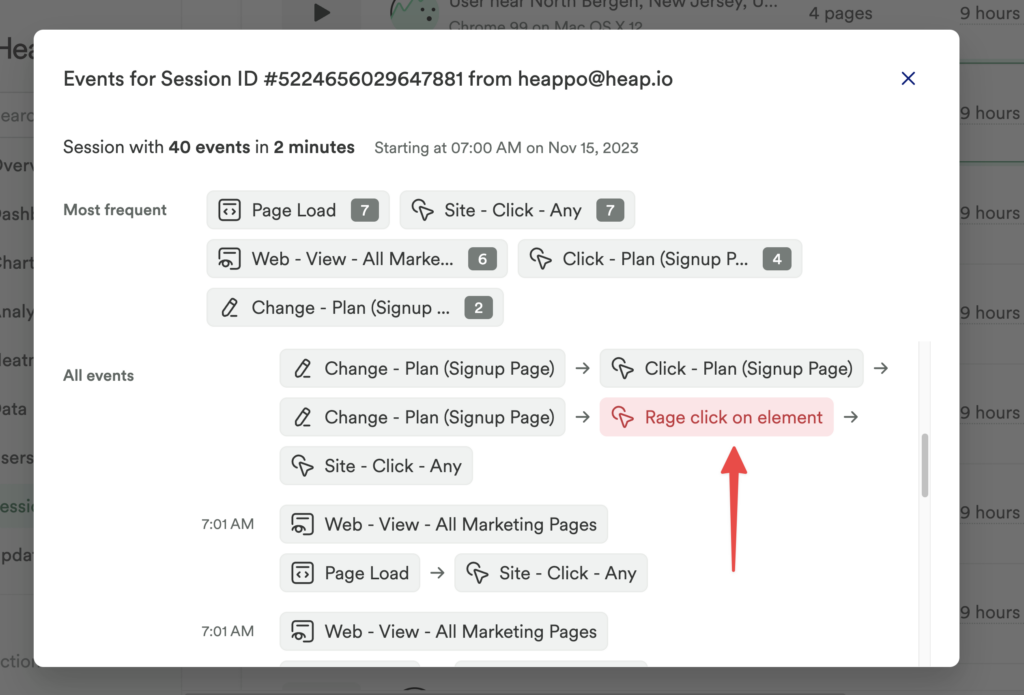
Watching sessions with rage clicks
Once you’re watching a session replay, you can find rage clicks in the replay by either scanning the timeline at the bottom of the replay, or the timeline on the right side of the replay.
The timeline at the bottom of the replay will have red dots where the rage clicks occur. Hover over a red dot to learn where the rage click occurred.
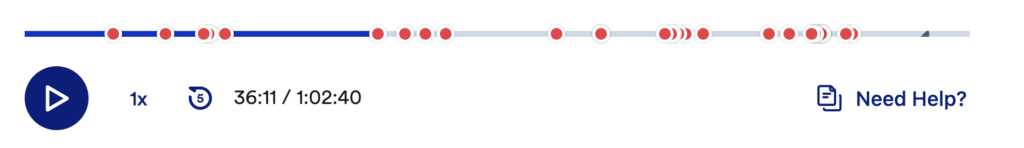
In the timeline on the right, rage clicks are shown with red text. You can click on them to jump directly to where the rage click happened in the session.