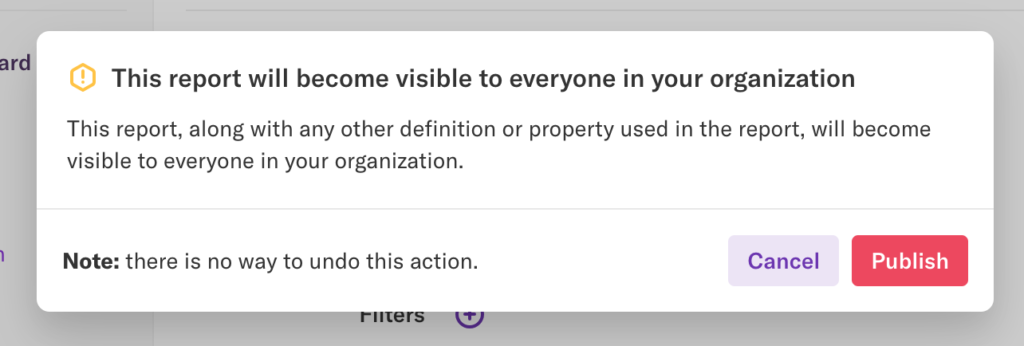The shared space refers generally to where all of the shared items in your Heap account live, including events, segments, properties, charts, and dashboards. It’s important to maintain an organized shared space with a consistent naming convention to make it easy for team members to find what they need.
You can also use personal spaces to create and save private versions of events, segments, properties, charts, and dashboards, giving you a completely private workspace for you to explore your data. This gives you all of the flexibility you need to explore data while keeping a central, accurate, and organized master set of shared labels in your account for all to use.
Only users with Analyst permissions and above can create Personal and Shared space labels. Consumer and Read-Only users cannot.
Personal event, segment, and property labels
Creating personal labels
When creating a new event, segment, or property, you can toggle between creating a shared label or a personal label.
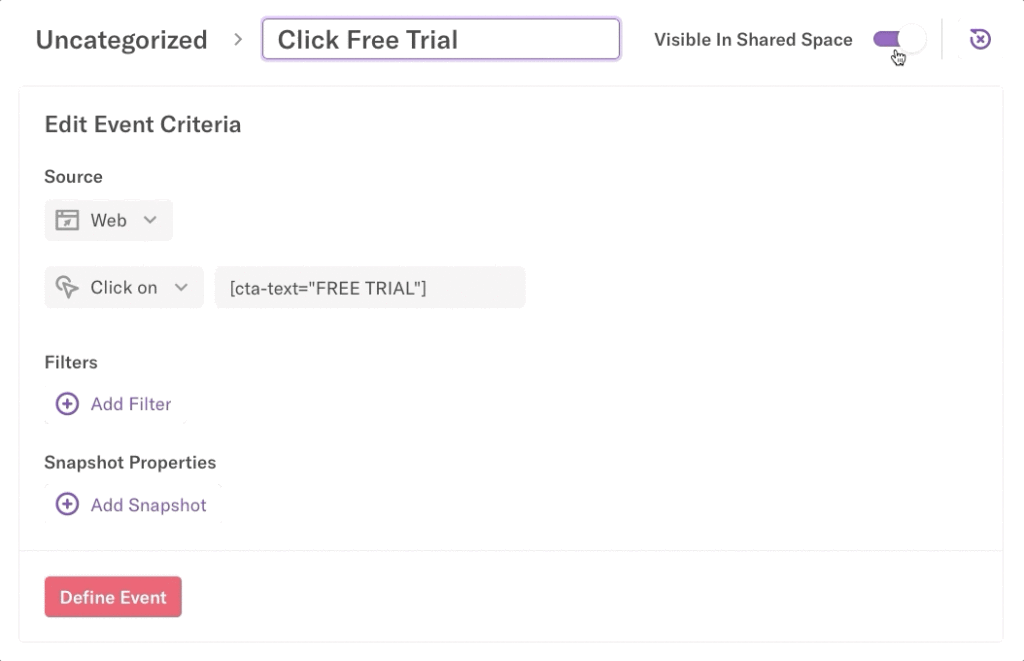
Personal labels are automatically assigned to a personal category for easy access and organization.
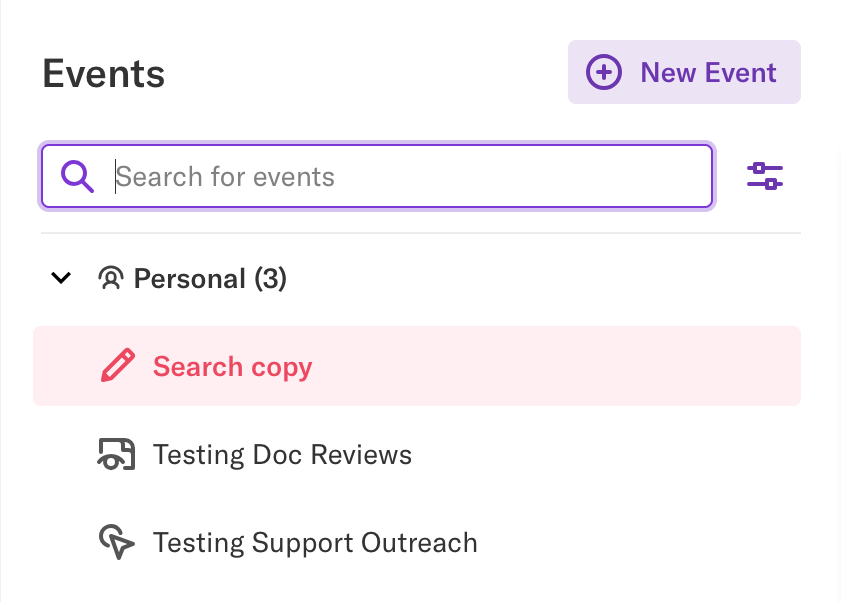
Personal labels cannot belong to other categories until they are made public.
You can also create personal events in the Visual labeling interface. The pop-up includes the option to save the event only for you, which will add the newly created event to your personal event category.
Creating personal labels from existing labels
Labels can be copied to your personal space so that you can edit and expand on the original label without compromising the source label. Click the three ellipses in the top-right corner to open the additional options menu, then click Copy to Personal Space.
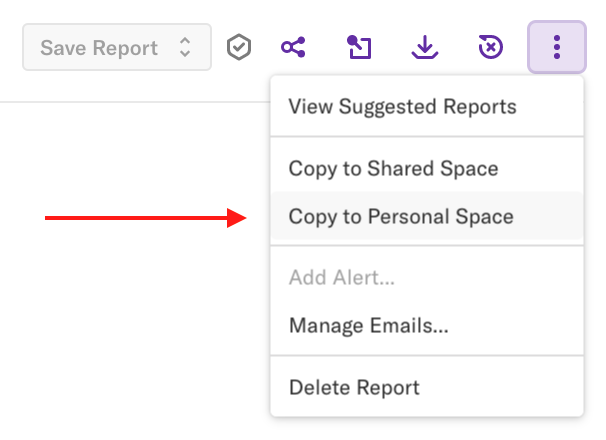
On the pop-up that appears, give it a new name, then modify the event as usual.
Publishing personal labels to the shared space
When you’re ready to share your new label with the rest of your organization, simply navigate to the label page, click the three ellipses in the top-right corner to open the additional options menu, then click Copy to Shared Space.
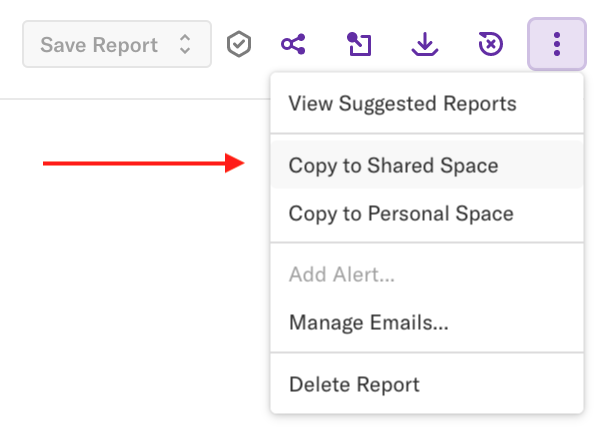
Important Notes
Some important notes about creating and managing personal labels:
- Personal data labels won’t be synced to Heap Connect unless they are explicitly published and set as shared.
- Any queries or charts that involve personal labeled data will only appear in your history.
- Personal labels cannot currently include Snapshots.
Personal charts
Creating personal charts
Just like personal labels, you can have personal charts. All personal charts will appear in the personal category, and cannot belong to another category until they are published to the shared space.
When making a new chart, the default visibility is set to be visible in the shared space. However, any chart containing personal labels will not be viewable by your organization, and will only show up in your history.
You cannot save a chart containing personal labels unless you toggle the visibility to personal space.
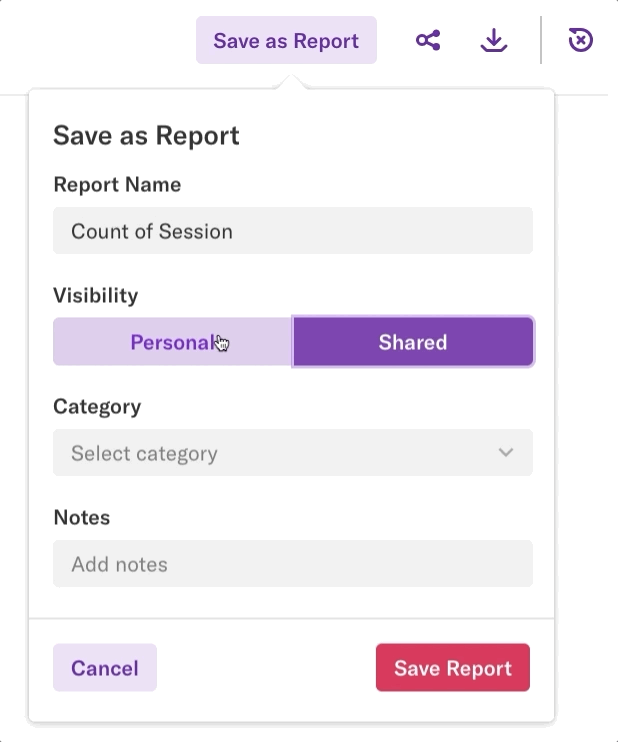
Publishing personal charts to the shared space
Personal charts can be published to the shared space, which allows other members of your organization to use and consume your labels and analysis.
When publishing a chart, any personal labels, the chart, and any other dependencies (segments, properties, etc) will also be converted to shared labels.