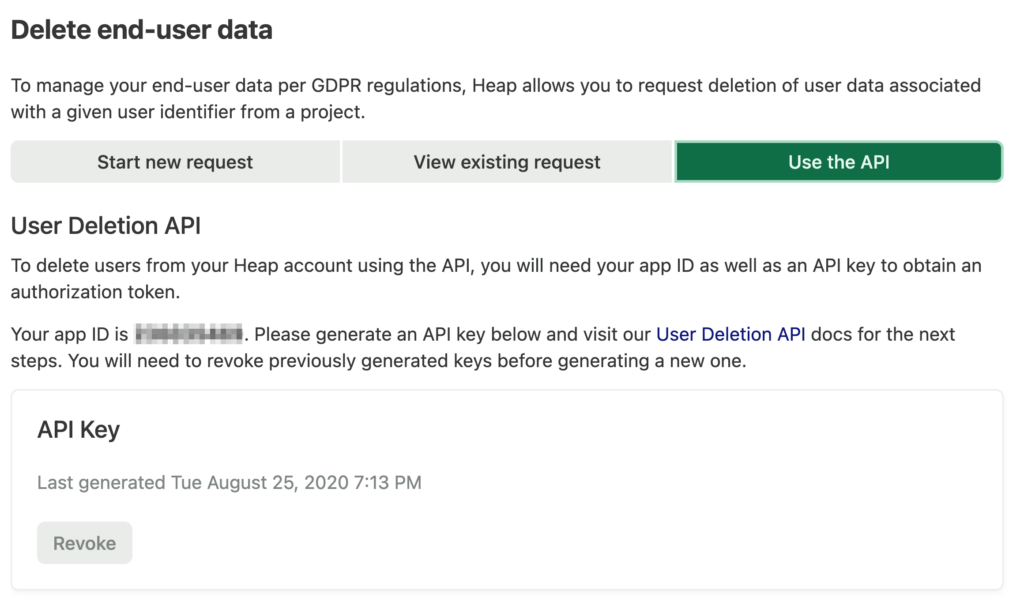You can use the two options below to request the deletion of end-user data from within Heap. Please note you’ll have to submit one request per user property.
To bulk delete user data, we recommend working with a developer to write a script using our User Deletion API. You can also bulk delete user data with no developer help needed via Postman.
1. Navigate to Account > Manage > Privacy & Security and click Start New Request. You’ll be prompted to select a user property to submit for deletion.
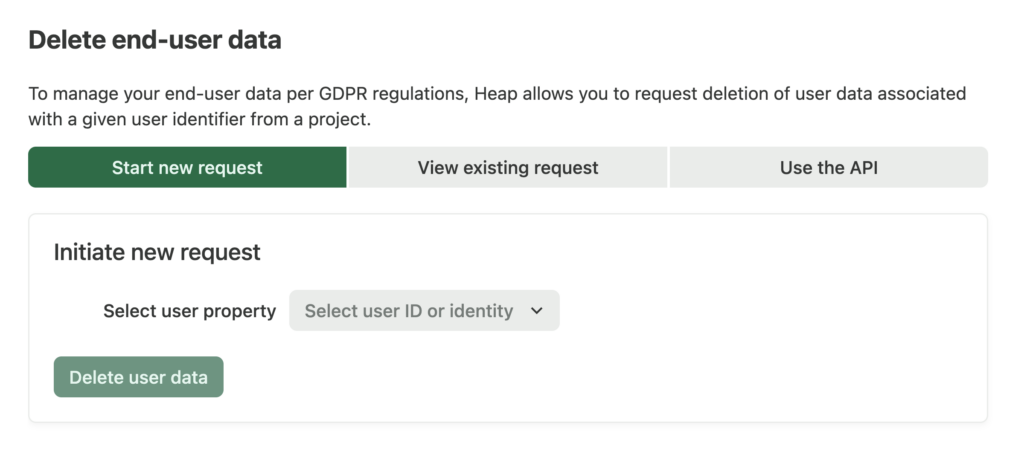
You can always check the status of this request by visiting this page and clicking View Existing Request.
2. Use our User Deletion API. You can get started by navigating to Account > Manage > Privacy & Security and clicking Use the API. You’ll be presented with your app ID and prompted to generate an API key to start the process outlined in User Deletion.