The Pageview Suggestions tab lists pages we recommend defining as events based on our analysis of your dataset. Defining these pageviews lets you dive deeper into user interactions with these pages for insight into how to optimize your user experience.
To see your pageview suggestions, navigate to Data > Pageview suggestions tab.
Suggested pages to label will be listed on the right. Click the Label Event button next to any suggestion to label it.
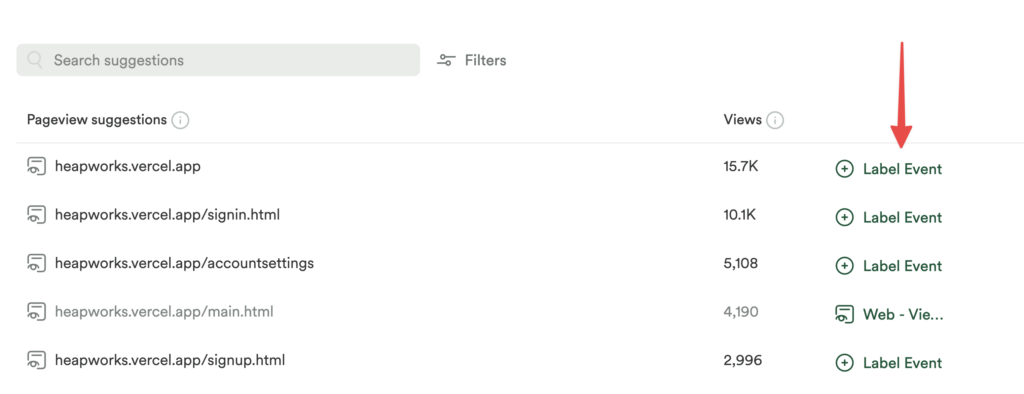
A pop-up will appear where you can define all the criteria for the event, including the name, category, and whether it’s shared. The source criteria will already be defined for you, as seen in the screenshot below.
Once your event is set, click Label Event. The event will be immediately available for use on the Labeled events tab.