Access
When using multiple projects, managing who has access to which projects and what permissions they have on those projects is an important step to aligning your team structure with your data governance strategy.
Access and permissions can be set for every team and project combination. We recommend mapping out your access and permissions requirements to match your data governance goals.
There are two ways to grant or revoke project access for your team members:
Managing Access from the Teams Page
To manage project access from the teams page, navigate to Account > Manage > Teammates, then click on the team member whose project access you want to modify. Details about that teammate will appear on the right.
To add a teammate to a project, click the + Add to Project button below the list of projects that this teammate currently has access to.
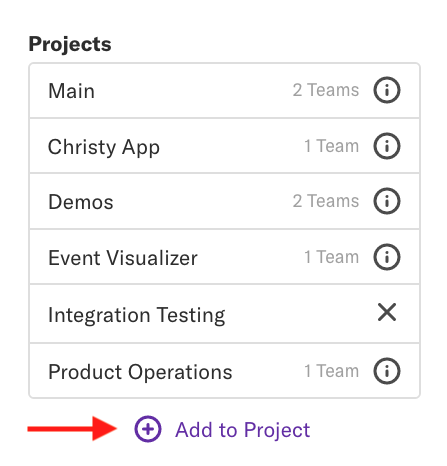
To revoke access to this project, simply click the X next to the desired team or user.
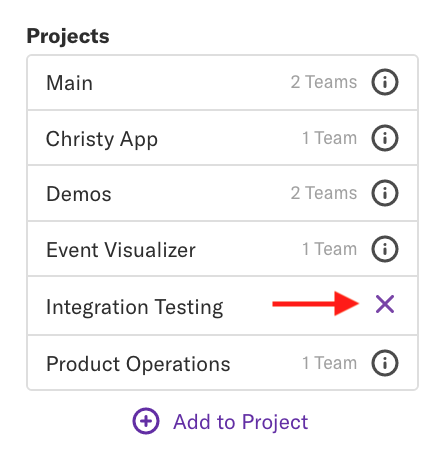
Managing Access from the Projects Page
To manage project access from the projects page, navigate to Account > Manage > Projects, then click on the project you want to add or remove a team member from. Details about that project will appear on the right.
To add a teammate to a project, click the + Add Teams or Individuals button below the list of teammates and teams currently added to that project.
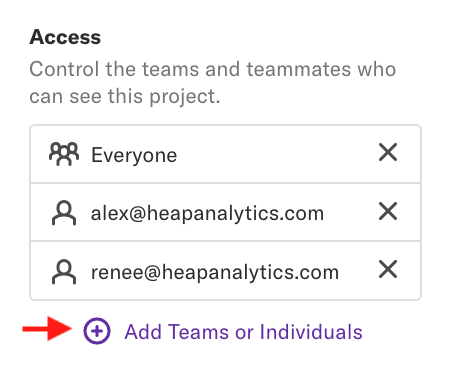
To revoke access to this project, simply click the X next to the desired team or user.
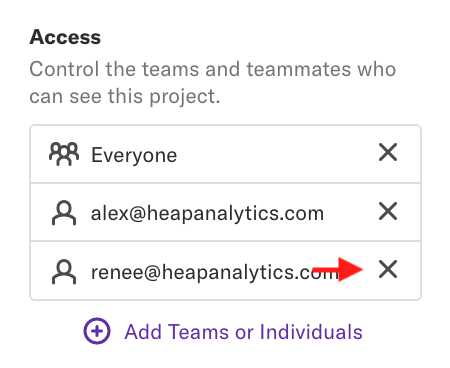
Permissions
All teammates in Heap must be assigned an individual permission set, which is determined by their base role. You can also add additional permissions by Project depending on your access control requirements.
Permissions are additive. We recommend setting individual permissions according to “least privilege” across all projects, and increasing permissions for each project as appropriate.
Managing Permissions from the Teams Page
This feature is only available to customers on the Premier plan. To upgrade, contact your Customer Success Manager or sales@heap.io.
You can customize your permissions further by creating new Teams by project and permission and copying over relevant roles. A common use case for this is to set different permissions for different people within the same project.
For example, you may have Marketing – Consumers, and Marketing – Architects, both set to access the Marketing project, but both receiving default permissions from Consumer and Architect roles, respectively.
To manage project permissions, navigate to Account > Manage > Teams, then click on the team whose project access you want to modify. Details about that team will appear on the right.
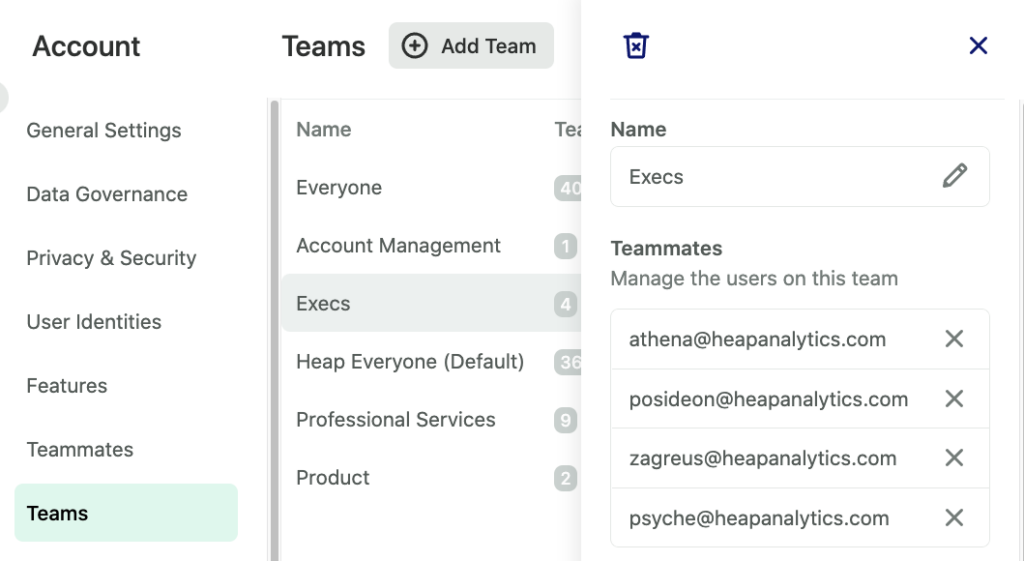
To set permissions for a project within that team, click the arrow next to the project you want to modify to access project permissions settings.
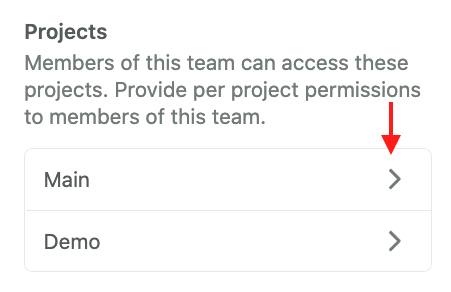
You can add specific permissions, or you can copy from an existing role. Clicking Select role will let you pick from all your user roles. This is the easiest way to get started.
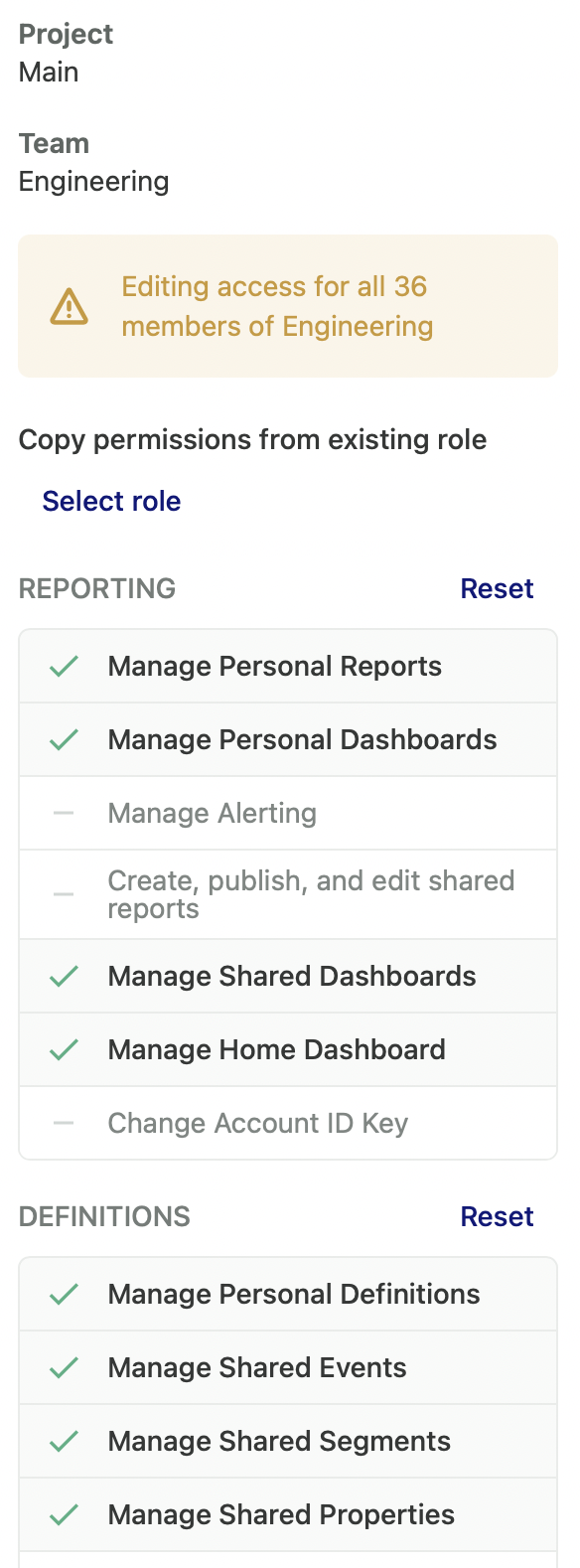
Click Save to complete the process.
Managing Permissions from the Projects Page
This feature is only available to customers on the Premier plan. To upgrade, contact your Customer Success Manager or sales@heap.io.
To manage project permissions from the projects page, navigate to Account > Manage > Projects, then click on the project whose project access you want to modify. Details about that team will appear on the right.
To set permissions for a team within that project, click the arrow next to the team you want to modify to access project permissions settings.
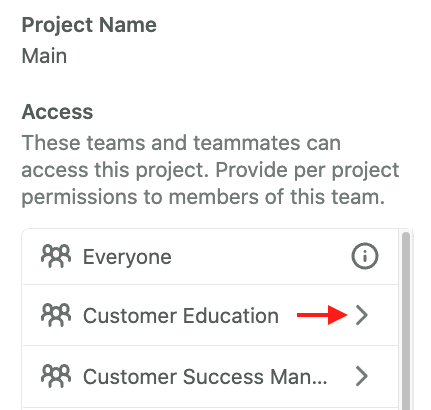
You can add specific permissions, or you can copy from an existing role. Clicking Select role will let you pick from all your user roles. This is the easiest way to get started.
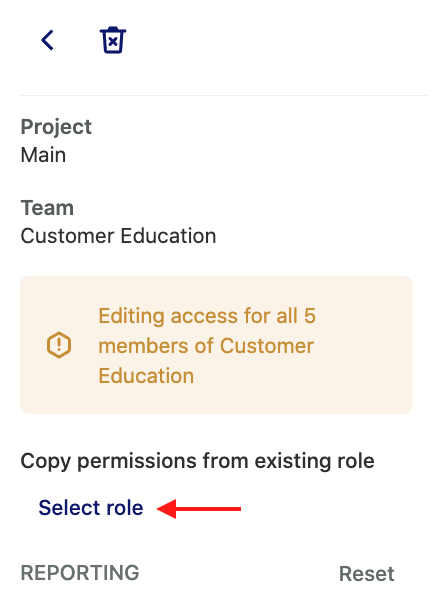
Click Save to complete the process.