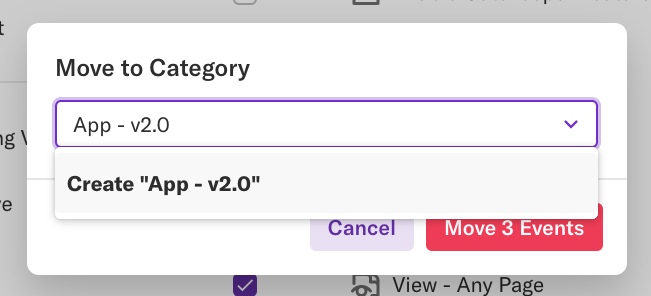Reviewing & updating event details
Once you’ve defined an event, you can review it by navigating to Definitions > Events, searching for the event, and clicking on it in the list that appears.
On the Event details page, you can see the following:
- Number of occurrences over the past week
- Number of reports that include this event
- The event history (how it was created, and when it was created, verified, and last edited)
- A ‘More Analysis’ drop-down, which opens up a set of analysis options
- Any notes added to the event
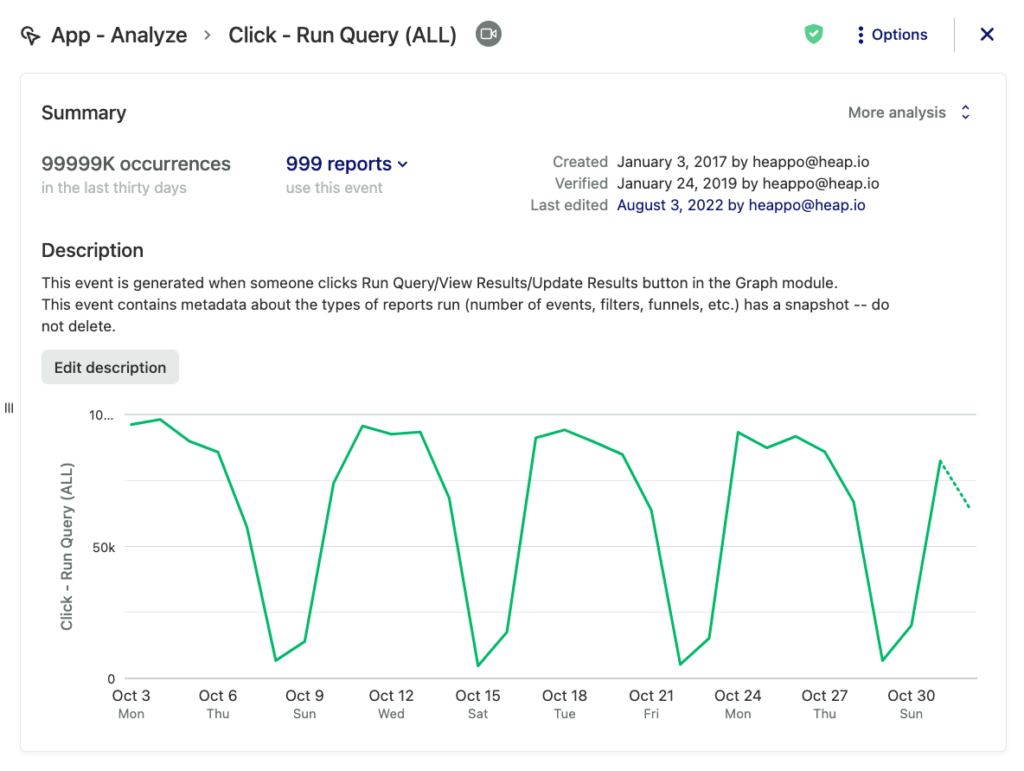
If you have session replay enabled, you’ll also see a play icon next to the title of the event. Hovering over this icon reveals a Replays of event button, which you can click to watch a sample replay of this event.
Further down, you’ll see an analysis preview section (more info on this Check Analysis Preview), and a section listing all of the Heap Connect destinations this event is currently synced to.
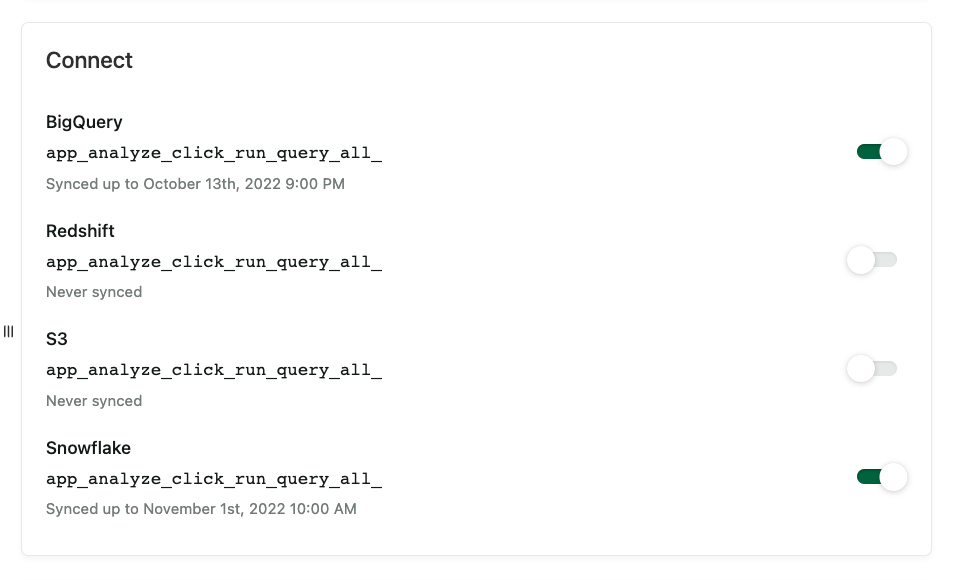
You can edit the event definition in the ‘Event Criteria’ section further down the page, and review the full event history at the bottom.
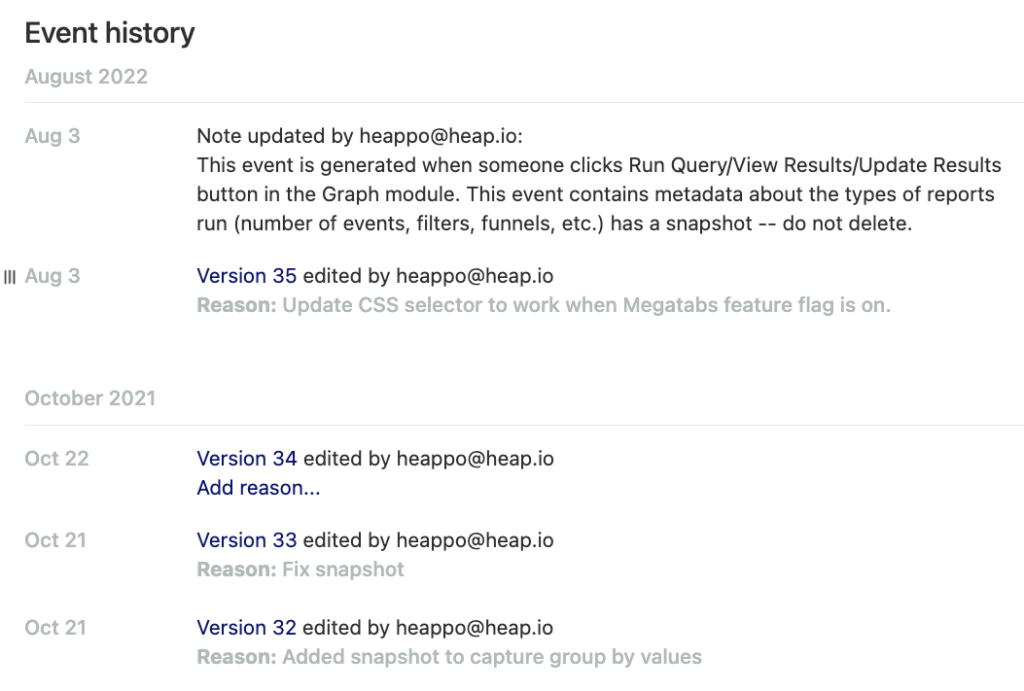
If you’ve run across an event (or multiple events) that were defined before you joined Heap, and you have no idea what they were for, see the tips in How do I figure out the purpose of an event that was created by someone else?
Organizing events
To categorize events into categories, simply click the ‘Uncategorized’ text when creating or editing the event, then enter the category name. You can also create new categories in this area.
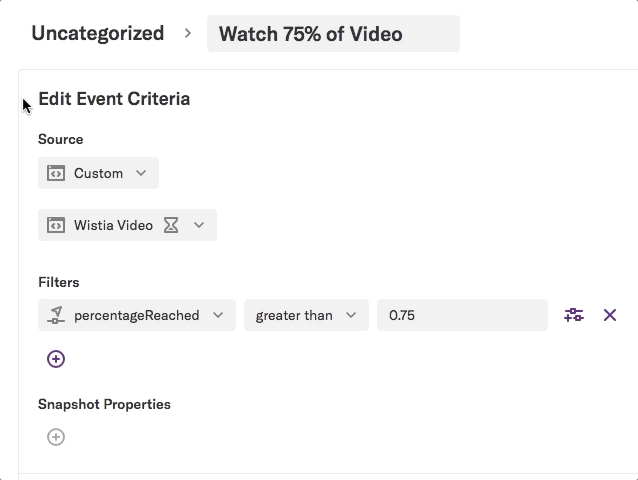
To categorize several events at once, select the checkmark next to them where they are listed on the Events page, then click Move at the top.
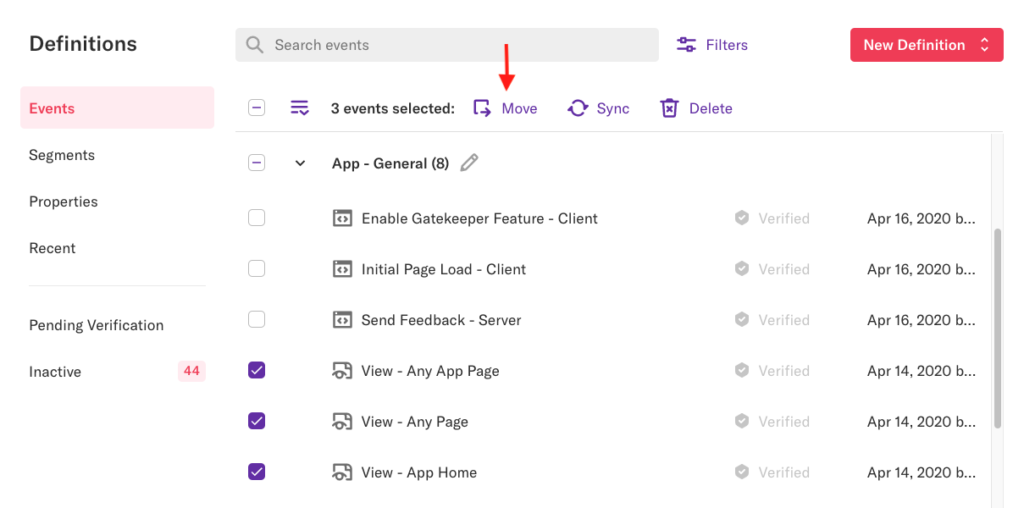
A pop-up will appear where you can select an existing category or create a new one by simply typing the new category name.