To make the most of this guide, you’ll need a baseline understanding of key concepts like events, charts, and properties. If you are still learning about Heap (meaning those terms don’t mean anything to you), we recommend taking our Hello Heap course or reviewing our Setting Up Heap guide prior to jumping into this guide.
Introduction
From the time it is installed, Heap autocaptures a lot of useful user information, such as the user’s browser, landing page, and location when they used your app.
But what if you have data about users from before Heap was installed? This guide walks you through bringing historical data into Heap so you can understand the customer journey to the fullest extent.
If you’re new to analysis in Heap, we recommend reviewing Create Your First Chart, which covers helpful charts 101 info.
Step 1: Prepare data to bring into Heap
First, determine what historical data you need to bring into Heap. Will you be bringing over everything, or just a specific set of user properties? Remember, the more data you have in your account, the more robust you can be with the questions you are answering in your account.
Once you determine what data will be brought into Heap, you will then need to enrich your data via API or through one of Heap’s source integrations. Be sure to have an Identity set up in your account!
Step 2: Make sure your data is correctly firing!
Once you set up your custom APIs and/or integration(s), you will want to be sure everything is properly firing. To do so, navigate to the Users page and filter by Identity is defined or for yourself via the Heap User ID. This will allow you to cross your t’s and dot your i’s and confirm your data is correctly coming into Heap.
This will confirm any user properties you are sending into Heap are properly firing. Scroll through the list of identified users; are you seeing those properties you just added? If you filtered for just yourself, are you seeing the correct information on your user record? If not, you will need to revisit step #1 of this guide.
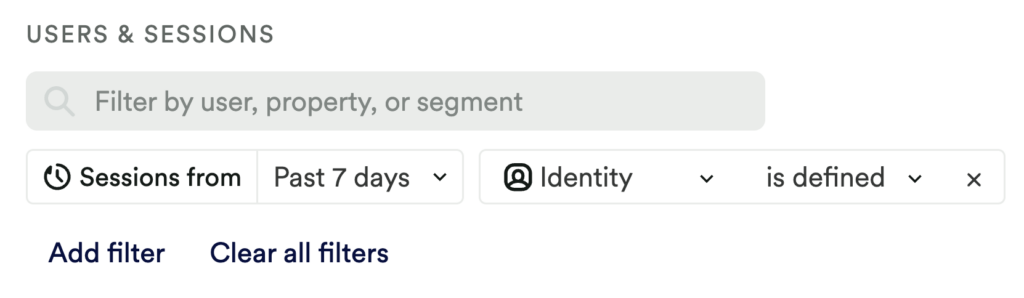
Not sure how to find your User ID?
Follow along with the GIF below to see how to find your user ID, or review the FAQ Why does the user ID change or not appear in my live data feed?
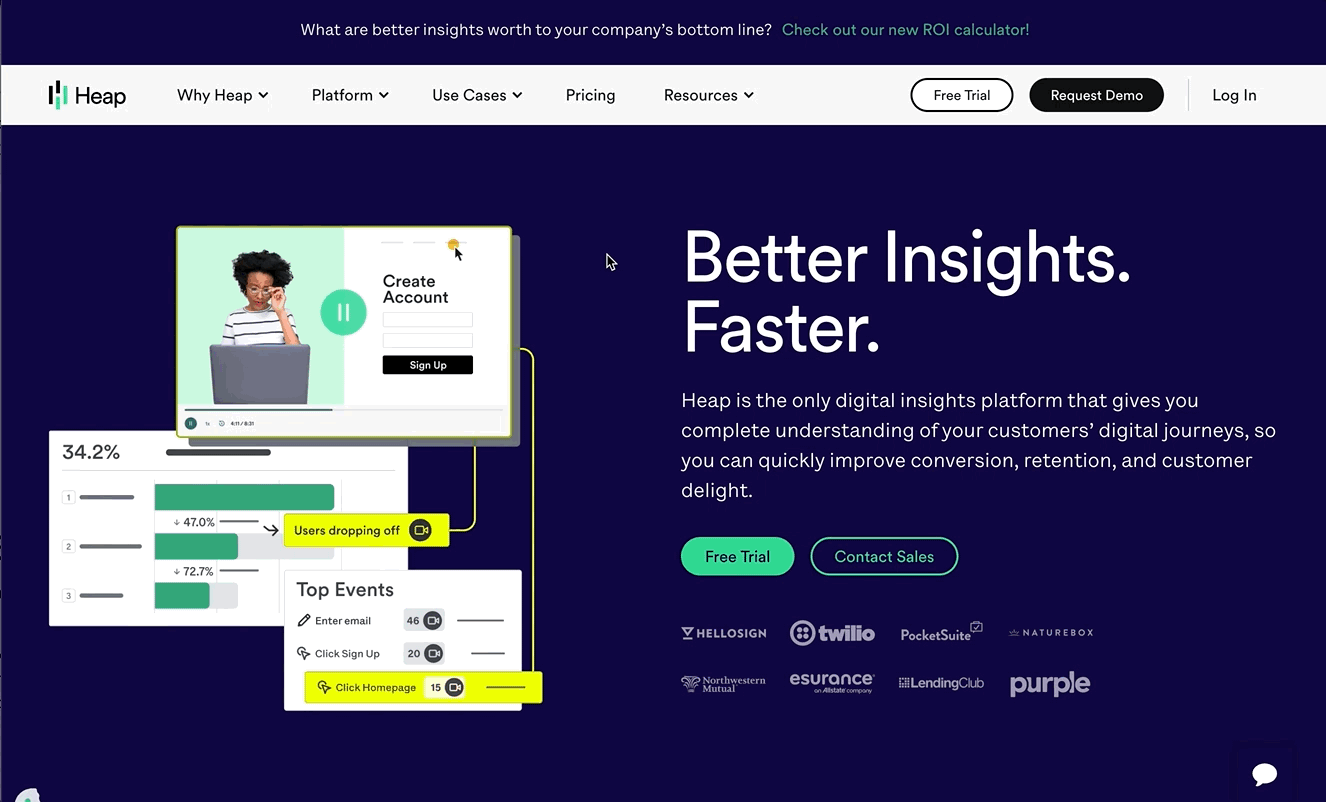
Step 3: Interpret your results and take action
Once these additional properties are brought into Heap, new doors open up! Understanding historic customer engagement metrics provides you with the opportunity to segment customers based on the customer journey and lifecycle properties, analyze the time it takes on average to reach your desired LTV, and improve conversion rate optimization among specific user segments. All of this and more!
Conclusion
Understanding a customer journey is important, and with Heap you can understand not only the journey – but patterns among customer details. The more data you have in Heap, the more robust your analysis will be!