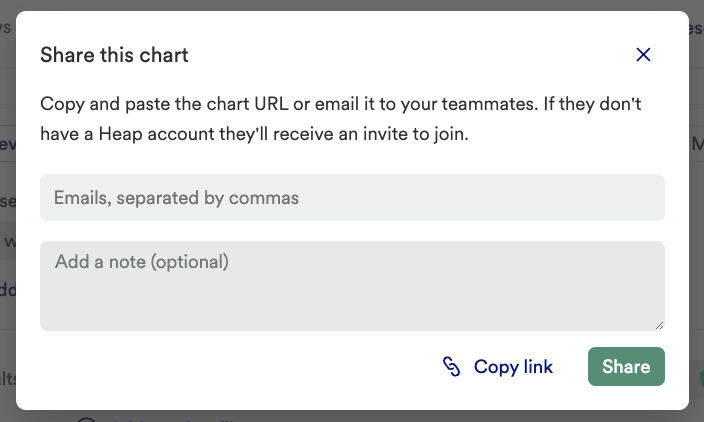To share a chart, navigate to the chart, click the Actions drop-down, and select Share chart.
A pop-up will appear where you can add email addresses of teammates to share this chart with. If they don’t already have a Heap account, they’ll receive an invite to join.