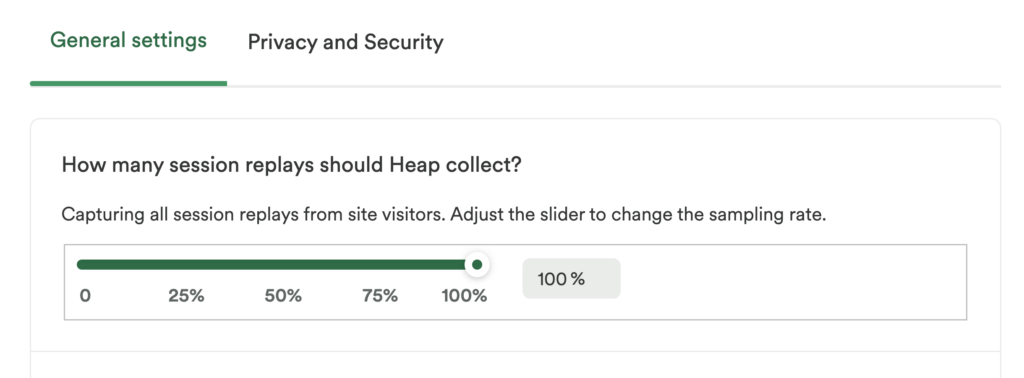Session replay is an add-on feature for paying customers only. You may try the feature for free for 14 days or 10,000 sessions (whichever comes first), after which you must contact Sales to continue use.
We offer custom sampling on a case-by-case basis for customers who only want to capture session replays for sessions that match a set of rules based on user properties, completion of events, events on certain pages, and/or session duration. If you are interested in custom sampling please contact your Customer Success Manager or sales@heap.io.
For overall session replay privacy settings, including how to control which pages are captured, see Session Replay Privacy and Security Settings.
How is the sample rate defined and applied?
The sample rate is defined via a random sample of users.
For example, let’s say you are trialing session replay and you have 10,000 sessions to sample from. Assuming on average a user has one session per day, and you have 10k users a day, then setting the sample rate to 100% will use up your sample rate quota in a single day. If you set your sample rate to 10%, then you will use up your quota over 10 days.
Note that spikes in traffic may impact these estimates.
Managing sample rate for session replay
To manage your overall sampling rate for session replay, navigate to Account > Manage > Session Replay and there is a slider under General Settings. You will be able to move the slider if you are an Admin. Remember to click Save when you are done moving the slider.