You can filter for actions by your internal users and employees by creating a segment for these users, then filtering by that segment in analysis.
To create a segment, navigate to Definitions > Segments and click Define segment. On the page that appears, add a name, category, and filters for your segment. A segment can be defined based on any combination of behavioral actions and user-level properties.
We recommend creating a segment of your internal users to filter out of analysis so your results will be as accurate as possible. Here’s how we have that segment defined in Heap.
To set up a segment for your internal users, set your segment criteria to Identity > contains > your domain. You can add additional filters if you have multiple domains.
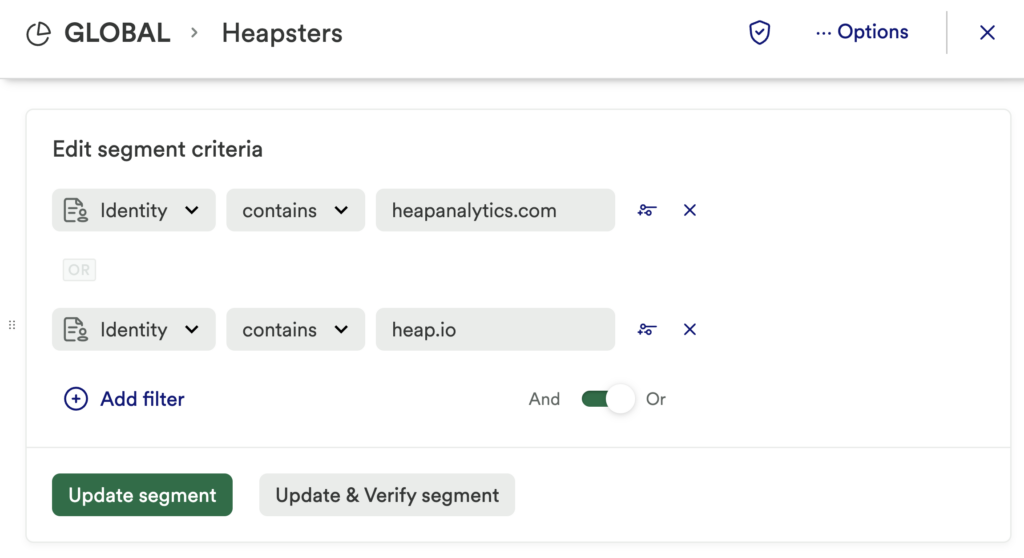
The identity property in the screenshot above is only available if you configure our Identify API to capture an identity for your users. See our Using Identify guide for full steps to manage identity in Heap.
When conducting analysis, you can limit the results to users who are in any of these segments, or directly compare the behavior of one of these segments to users who don’t fall into the segment. You can also directly compare multiple segments.