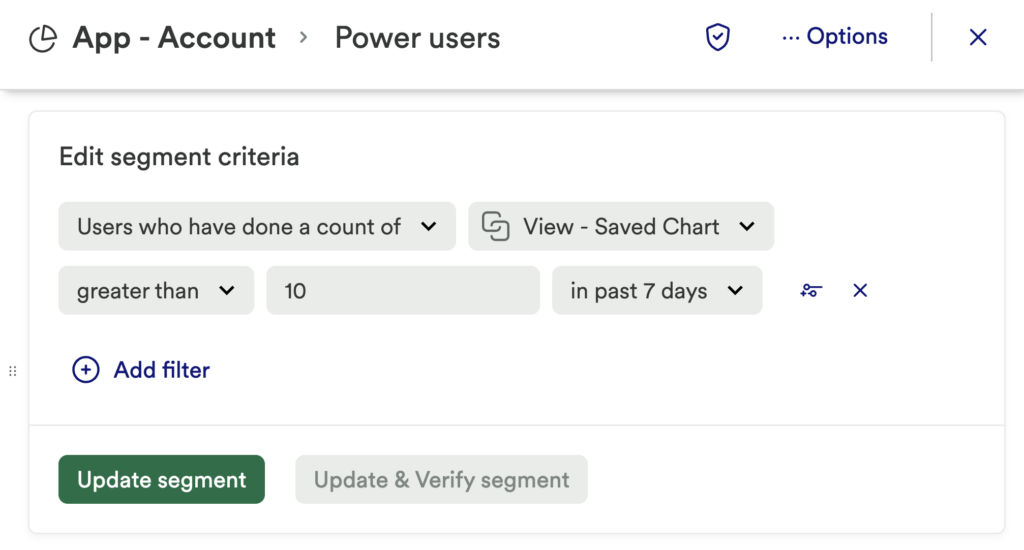You can filter for actions by your power users by creating a segment for these users, then filtering by that segment in analysis.
To create a segment, navigate to Definitions > Segments and click Define segment. On the page that appears, add a name, category, and filters for your segment. A segment can be defined based on any combination of behavioral actions and user-level properties.
To set up a segment for power users, set your segment criteria to Users who have done a count of > your usage event > more than 10 times per week (or whichever time frame works best for you).