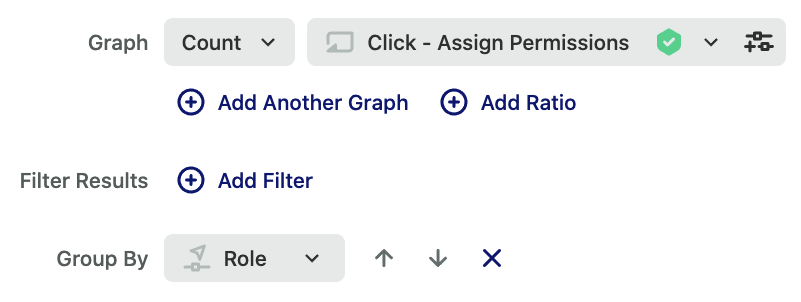First time setting up a Snapshot? See our Snapshots overview guide for guidance on how to set these up.
You can use the Form Value Snapshots to capture users’ inputs for elements such as radios and checkboxes. This example demonstrates how to define a Form Value Snapshot for radio buttons (this is the same process for checkboxes).
In order for Heap to detect that all of the radio buttons are related, the name attribute for the input must be the same for all radios in the group. In the example below, each radio has name=”role-card”.
We’ll want to make sure that our Snapshot is set to Form Value (1), and we can use the Snapshot selector tool (2) to select one of the radio buttons in the group.
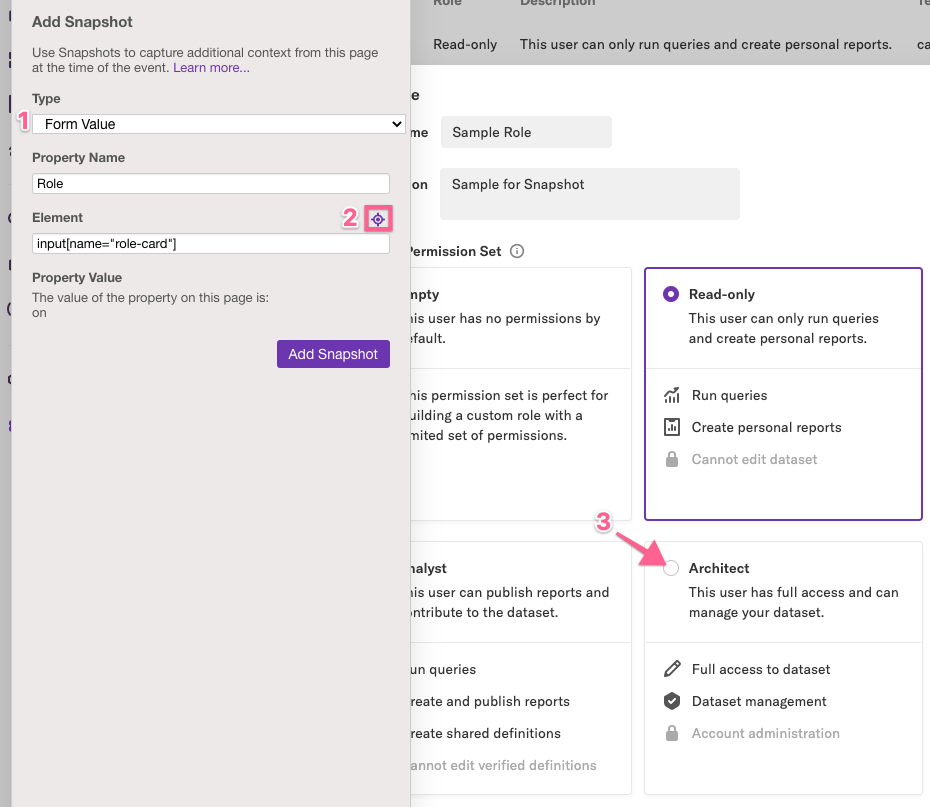
Once it’s been saved, you can review and update the Role Snapshot definition on the event details page.
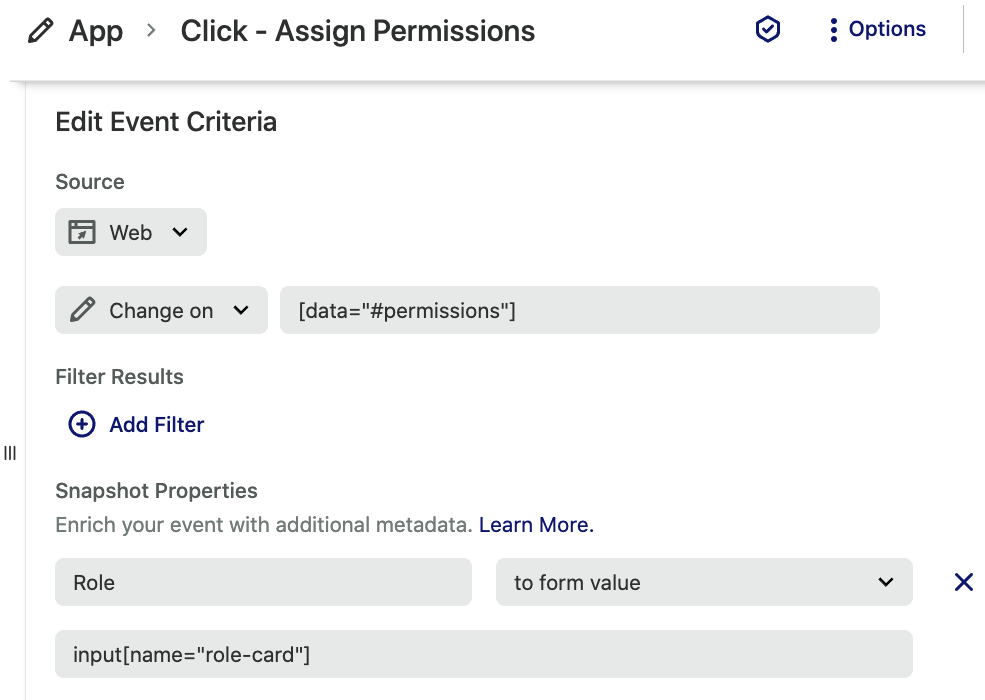
You’ll also be able to group by the Role Snapshot in analysis.