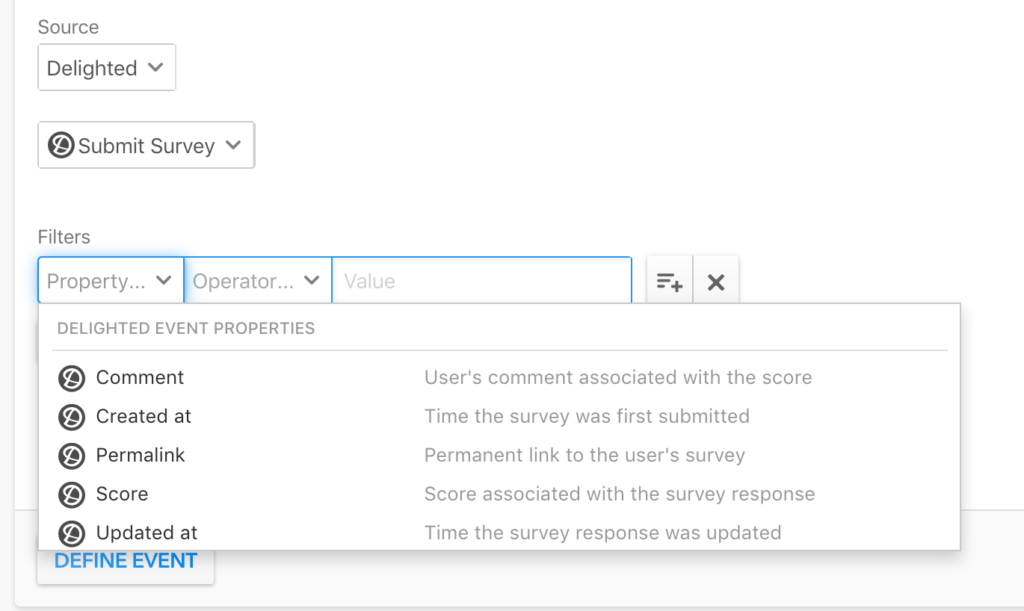This integration is Source only, meaning you can send data into Heap but not send data out.
Overview
Our Delighted + Heap Integration allows you to track your customers’ NPS ratings and how they change over time. With Heap + Delighted data you can:
- Segment users into Promoters, Passives and Detractors to use in any comparative analysis.
- Measure changes in the average NPS score over time based on user engagement.
- Determine which key activities are correlated with high NPS scores to improve your customers’ experience.
Setup
Email Join Key Required
You need to have email addresses attached to your users in Heap to match data between Heap and this source. This property can be set to identity or any custom user property in Heap.
If you are not currently sending email addresses into Heap you will need to use Heap’s APIs to do so. Learn more about attaching email data to users via Heap’s identity API.
Need help? Please post in Community or contact us via the Get support page in Heap.
To connect the Delighted source, you’ll need to have the following privileges:
- Admin or Architect privileges in Heap
- Admin access to your Delighted account
To get started, visit the Delighted integration in the app and click Connect in the top-right of the page.
You will then be prompted to specify an email property if you haven’t set one up already for your selected environment. The selected user property needs to be the user property associated with your users’ email addresses, as this is the property Delighted uses when sending Heap data about your users.
Once the email property has been set, you’ll be prompted to provide your Delighted API key. To learn where to find your your Delighted API key, see Delighted’s API documentation.
Once completed, the source connection page will present Waiting For Data until the first event data from Delighted is seen by Heap, at which point the connection status will change to Connected. By default, Heap will backfill your survey results and start collecting all survey responses going forward.
Need help? Please post in Community or contact us via the Get support page in Heap.
Data Format
Each time a user responds to a Delighted survey, Heap automatically captures an event type Submit Survey with the following properties on the event:
Score: The score associated with the survey response (Number).Comment: The user’s comment associated with the score (String).Permalink: The permanent link to the user’s survey in Delighted (String).Created at: The time the survey was first submitted (Date).Updated at: The time the survey was updated (Date).