Overview
Heap’s integration with Visual Website Optimizer automatically captures all VWO active test variations as a property attached to every event on a given page, allowing you can answer questions like:
- How does an A/B test impact long-term retention?
- Do users exposed to an experiment convert faster than others?
- Did a given experiment influence behavior that isn’t directly related to the functionality changed?
Setup
To get started, simply click Connect on the VWO Integration page. Once connected, Heap will automatically capture all active experiments and exposed variations as a property on all events for a given page.
Synchronous only support
Heap automatic capture currently only supports the synchronous installation of VWO and requires that Heap is loaded after VWO for proper capture of experiment data.
Data Format
Send Event Properties
Heap will automatically capture all active VWO experiments and attach a pageview-level property to all events on that page in the user’s experience (including custom events). The format of the property follows the pattern of VWO: [Test Name] with the value of [Variation Name]. An example in this format might be: VWO: Home Page Test as the property name and Control as the value. Please refer to your experiment setup in VWO for more info on what these values will contain.
In practice, you’ll see additional event-level properties on events where an active experiment is running. In the example image below, you can see a property entitled VWO: Homepage headline test with a value of Variation #1 included.
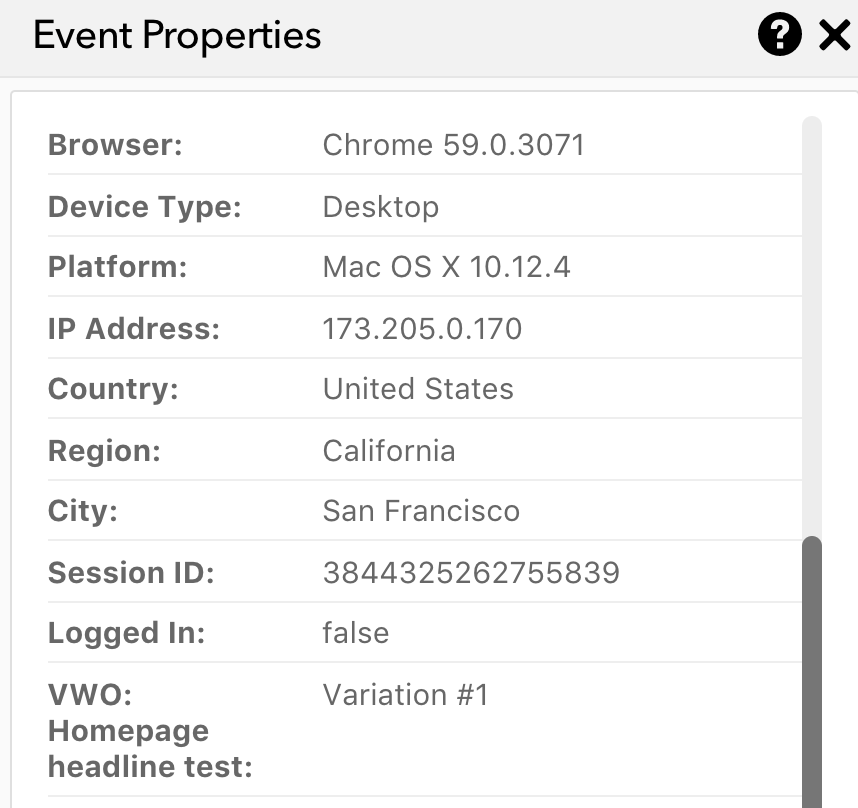
To use in analysis, simply apply a group by clause to the analysis of interest and specify the event level property with the test property of interest. This will allow you to cut your analysis by the experiment exposed to the user at the time of the event.
Send User Properties
VWO’s integration with Heap allows you to send in experiments as user properties by pre-pending “VWO-ExpId-” to the experiment variation. You can enable this in VWO. For full steps, see their article Integrating VWO with Heap.
Frequently Asked Questions
Since users can potentially seed different variations on different devices, will the variation name in the user property in Heap be overwritten if the user sees a different variation on a different device?
Yes, if the user is identified on both devices. The user property only stores one value, so if a user sees different variations on different devices, then the user property will update to the most recent variation.
If you’d like to set up a custom event to track when the variation is updated, you can add this code snippet after the addUserProperties API:
heap.track('VWO Experiment', _vis_data);