This FAQ applies to using Heap Connect for warehouses (Redshift, BigQuery, Snowflake) only.
You can adjust the sync start time or anchor time by navigating to Integrations > Directory. Click on the warehouse you wish to adjust the anchor time for in the left navigation bar, then click the configuration icon next to the name of the warehouse.
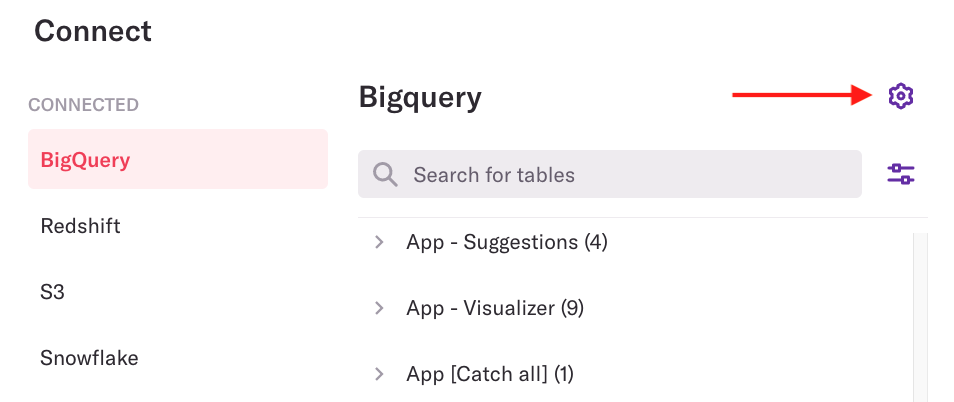
In the pop-up that appears, you can edit the sync start or anchor time in the corresponding drop-down.
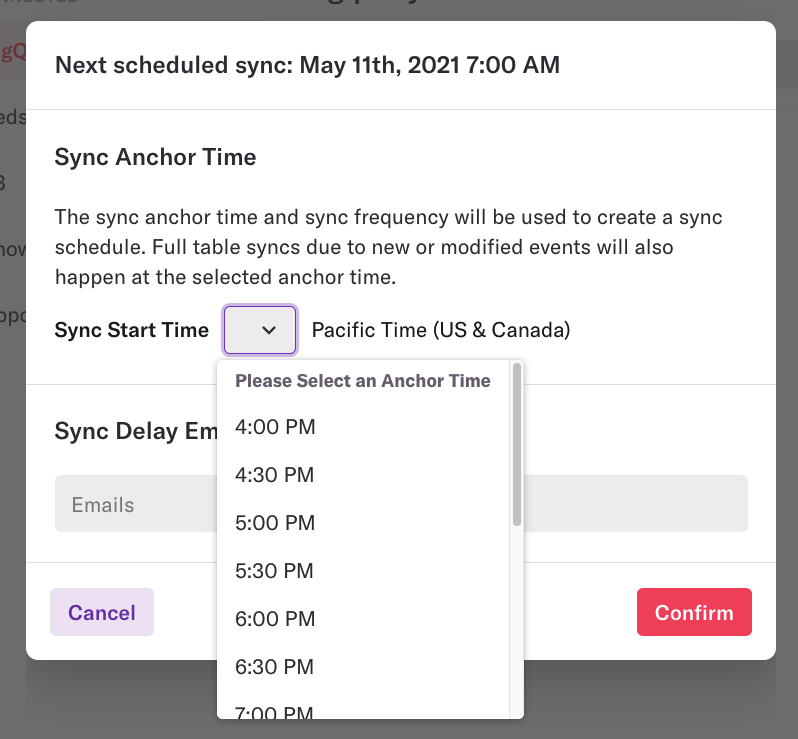
The difference between whether you’ll call this the sync start time or the anchor time depends on the frequency of your syncs. If you have high-frequency syncs enabled, you’ll refer to this as the anchor time, aka the time when your full sync will run end-to-end. If you don’t have high-frequency syncs, then this is your sync start time, since every sync is a full end-to-end sync.
Sync completion time depends on when the sync starts, so adjusting the start or anchor time makes the data available at different times throughout the day.