To make the most of this guide, you’ll need a baseline understanding of key concepts like events, charts, and properties. If you are still learning about Heap (meaning those terms don’t mean anything to you), we recommend taking our Hello Heap course or reviewing our Setting Up Heap guide prior to jumping into this guide.
Introduction
User adoption is a critical component in the success of any business. In order to see long-term success, you need to fix your “leaky bucket.” One of the easiest ways to do that is to bring back users who stopped using your tool. These inactive users have already shown you that they have an interest in using your tool, you just need to help them understand why they should give you another chance!
If you’re new to analysis in Heap, we recommend reviewing Create Your First Chart, which covers helpful charts 101 info.
Step 1: Define what it means to be an Active User in your product
Before we can look at inactive users, we need to define what it means to be active. Many companies simply looked at logins as a measurement of activity. If your tool is optional to use, then this might be good enough. However, for many companies, the simple act of logging in doesn’t signify that a user is getting value.
For useful guidance on defining these activation metrics, see our ebook on Activation. Once you’ve identified the behavior (event) that signals activity you’re ready for the next step.
Step 2: Define your Usage Interval
The next step in defining our active users is setting our usage interval. How often do we expect our users to be using the tool? Do we want them in the tool daily, weekly, monthly, or quarterly? Be honest with yourself here. While everyone would love to have a product that users use dailym this often isn’t realistic. Once you have this number in mind, we can move on to some analysis in Heap!
Step 3: Analyze!
Chart 1: Determine the ratio of active users to recently dormant users
The first step in this analysis is determining if focusing on dormant users is a worthwhile investment. To do this, you’ll want to look at your number of active users in comparison to the users who recently became inactive.
Set up a usage over time chart for User behavior, looking at Number of users > Users who have done your Active Event at your selected Usage Interval. Click + Add another to add a second chart for Users who have not done your Active Event at your selected Usage Interval.
Chart Template
You can use the chart template How many users can I re-engage? to quickly set this up.
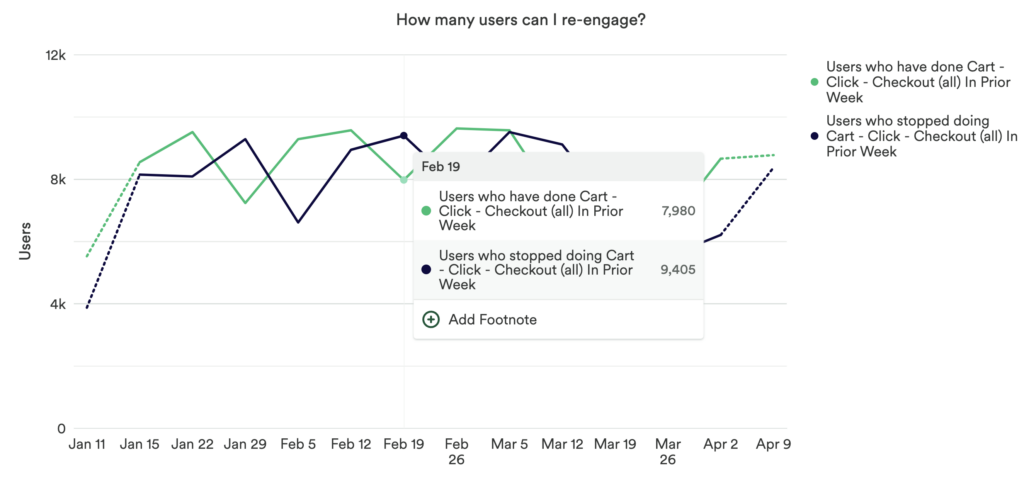
What does this tell you?
The report will show you a comparison of your current active users compared to those who recently became inactive or dormant. While you could just chart the number of users who stopped doing something it’s helpful to know what percentage of users this is. Would getting back even a fraction of these users impact your active user counts? If so, continue digging in to understand what you can do to bring these users back to life.
To get a true measure of users who may be inactive for good, change the time range (usage interval) to double or triple your ideal usage interval. Ie; If you’d like users to be using your product weekly you may want to define inactive users as users who haven’t used your product in at least 2 – 4 weeks.
Chart 2: Evaluate your current resurrection strategies
Now that you know how many users recently became inactive, you’ll want to evaluate your current resurrection strategies.
For this set up another usage over time chart for the Number of users > Users who have done your Active Event at your selected Usage Interval. Click + Add another to add a second User behavior chart for the same thing.
Chart Template
You can use the chart template What is the actual makeup of my user base? to quickly spin this up.
You’ll want to pay attention to the users who re-engaged with your product. This will tell you if your current strategies are working. If this number is lower than you’d like take a look at what you’re currently doing. Focus on these users and look at your marketing campaigns, which ones are seeing success at driving users back? Use this insight to craft an updated or new strategy for bringing these users back.
You can also look at the behaviors of users who recently re-engaged. What are they doing when they get back in the product? Are they jumping to a newly released feature or viewing a certain page?
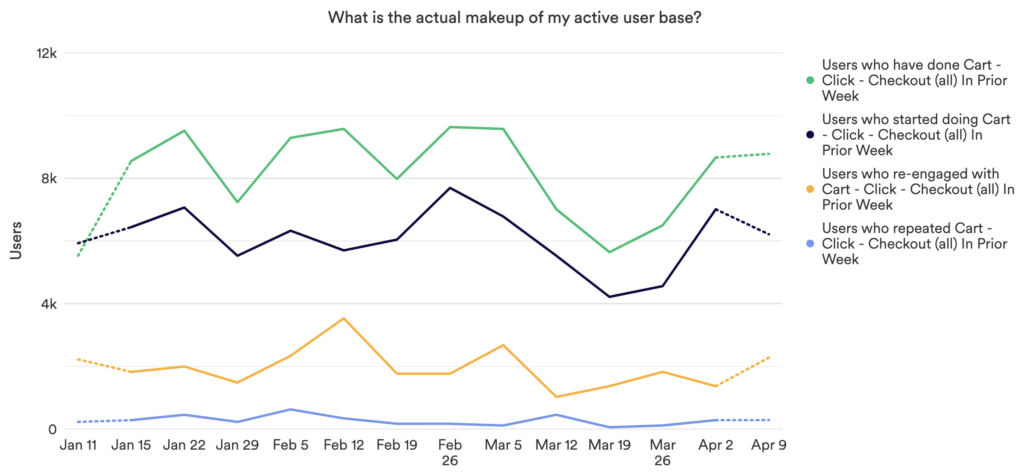
Create a segment of dormant users
One you decide that you want to focus these users, you’ll want to create a segment of them. For the time frame, think about how far back you want to go for inactivity. Resurrecting recently dormant users is easier, but if your product has gone through some significant changes, you may want to go back further and let users know how much you’ve improved the experience.
Define your segment based on users who have stopped doing your Active Event at your selected Usage Interval.
What does this tell you?
This segment will tell you how large the group of users is that you’re focusing on. You can also export this list of users to send to your email marketing tool.
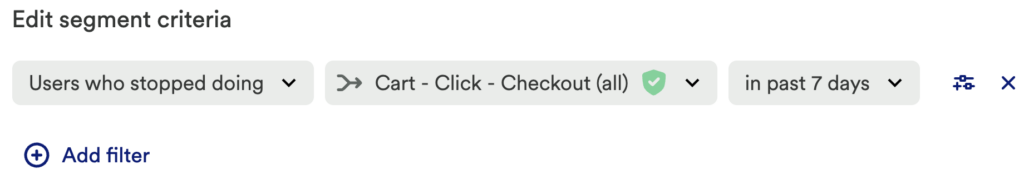
Step 4: Create or update your resurrection strategy
Once you know what’s working and what isn’t, you’ll want to create a new or updated plan to get these users back in your tool.
It’s important to tailor your messages to these users as much as possible. Let’s be honest, telling them you miss them isn’t pulling any heartstrings. Really think about how you can add value to these users. What new features did you recently release that will entice them back? Can you offer them training or a new way to get value out of your tool? Are there customers like them who can add social proof to your messaging?
To refine your strategy, you might want to further segment your users into groups by their permission level, the team that they are on, the use case they bought your platform for, or any other groups that make sense to you.
Finally, it goes without saying that you should monitor the success of these strategies to figure out how to optimize them in the future!
Conclusion
Bringing back dormant users has the potential to really move the needle for your company’s success and overall growth rate. But spamming these users with emails or push notifications could cause them to leave forever. Spend some time digging in to understand why they left and then help them get back on track!