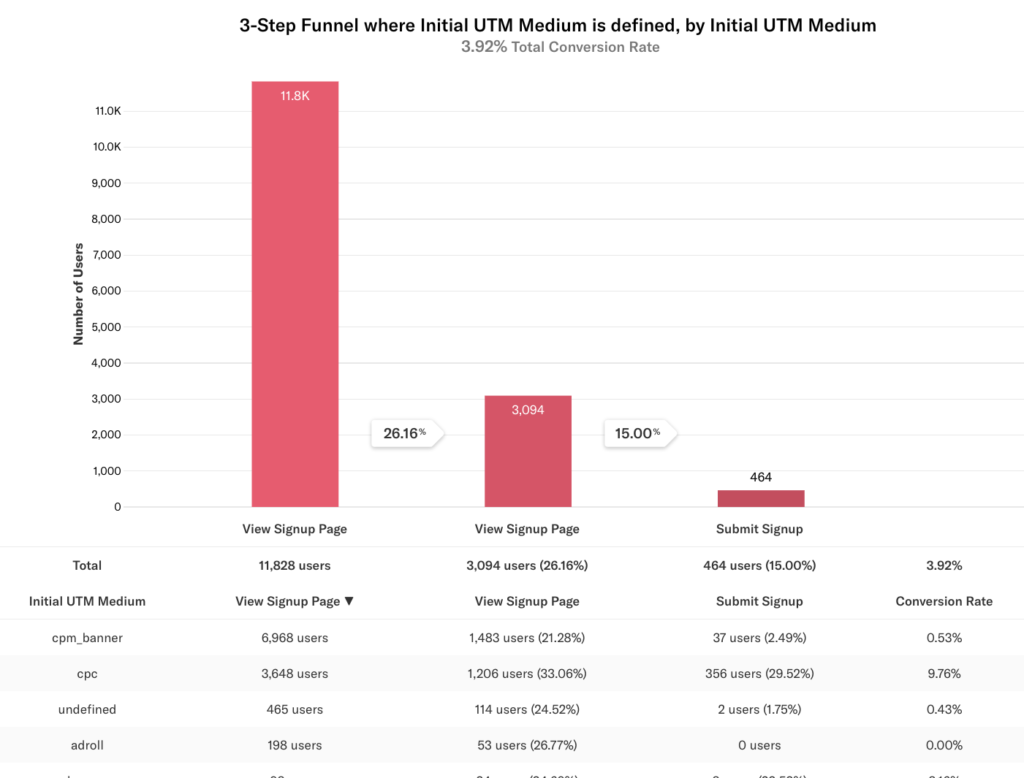The first step in gathering actionable insights via Heap is to define conversion. What is your team’s goal (free trial sign up, becoming a paying member, company-wide adoption, etc)?
Using visual labeling, you can define the events that complete this flow. It is easy to define pageviews, clicks, form changes, and form submissions, and capture your interactions with your app all without code or waiting for data to trickle in.
Learn about adding context from your page to events using Snapshots – no code needed!
Measuring conversion
You can use a Funnel chart to track the number of users who are converting. With Heap’s retroactivity and flexibility, it is easy to add, remove, and substitute events to model the potential paths to conversion. Using the funnel, you can discover where customers drop off, and create ad-hoc queries to test different sequences of events. You can also create new event definitions at any time, and when you go back to the funnel, you’ll be able to add that event into your funnel to enrich your dataset!
You can group this information into any user-level property by using a group by statement. Out-of-the-box, Heap captures many first-touch properties that marketers are used to seeing in other tools, such as initial referrer, initial UTM campaign/source/medium/term/content, initial device type, and more.
For example, in the conversion flow: Header – Click Signup > Signup – Personal Information – Click Next > Signup – Submit Signup form, we have grouped by Initial Device Type. Below the conversion funnel, we can see the specific counts and percentage of users who have converted based on their device type, mobile or desktop.
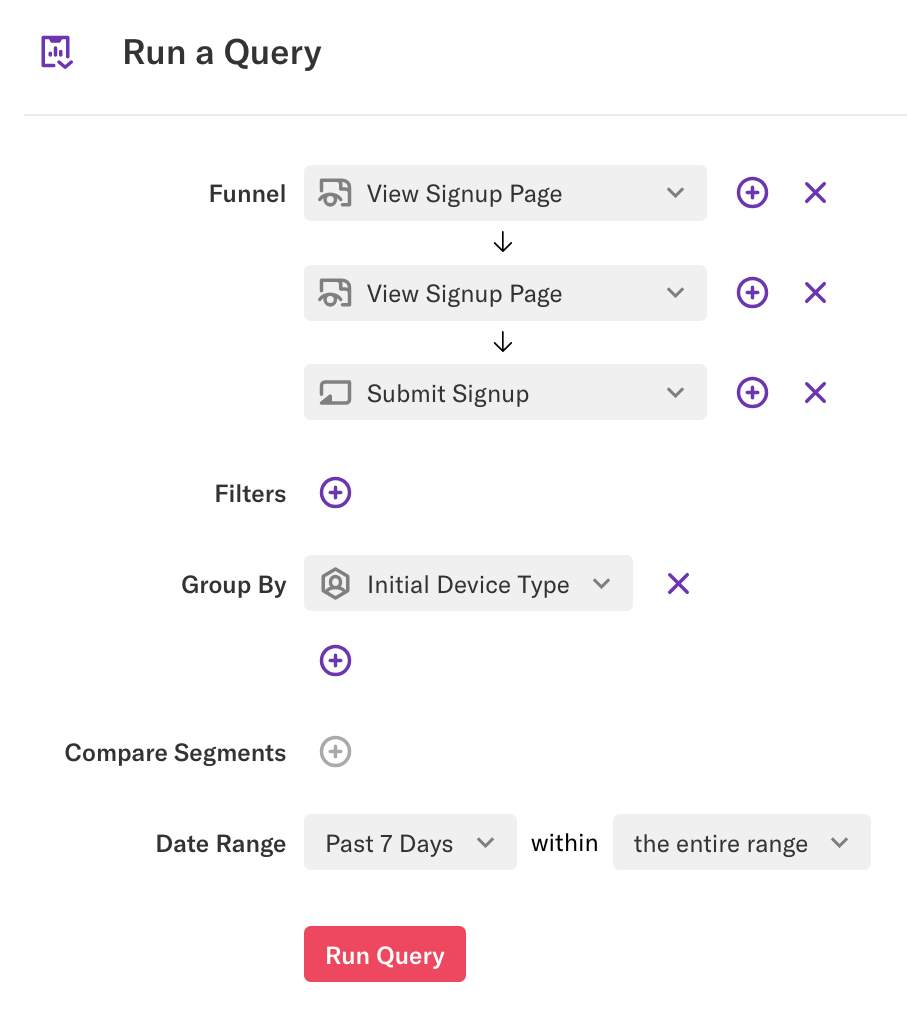
In this example, the overall conversion rate, from start to finish, can be found at the top of the funnel. The percentage of users who complete each step can be found in the arrows or in the table beneath the funnel. You can save or email this report to coworkers using the buttons on the right.
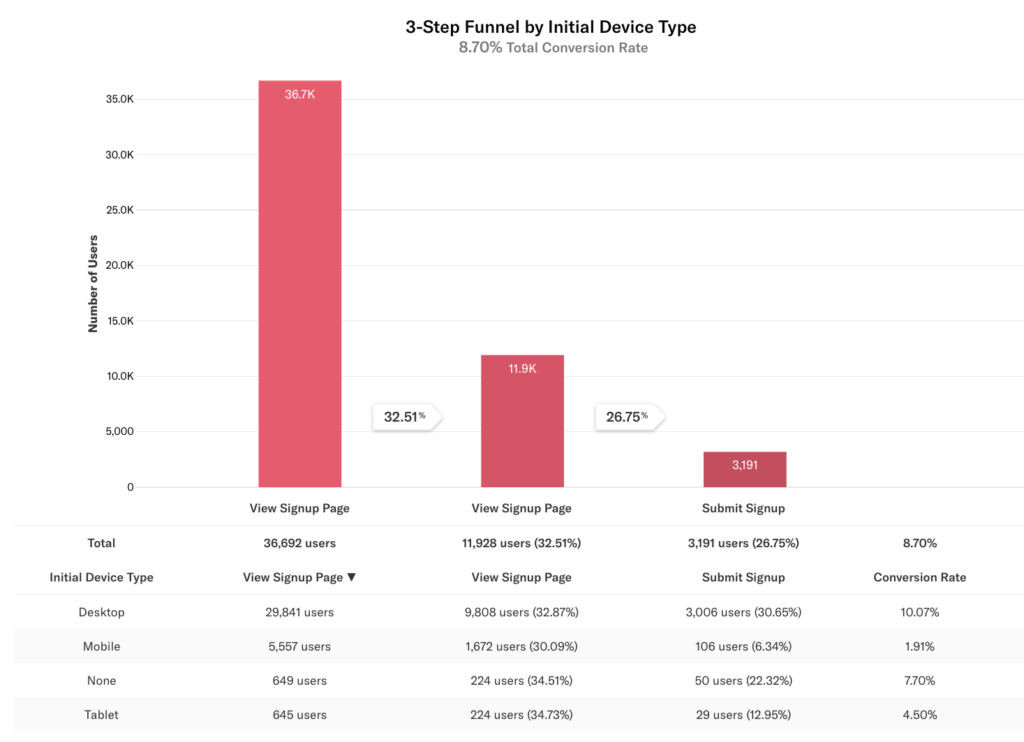
Track a specific channel or campaign
The ability to track conversion by funnel to increase investment in high-performing channels and increase successful lead generation is essential to any marketer. Heap makes it easy to filter for a specific campaign, as well as compare it to others. It is important to note that you are grouping by a first-touch property, and therefore looking at what originally drove a user to visit your site. In the following explanations, the word campaign can be substituted for referrer, UTM source, etc.
To get an initial overview of your performance, group your funnel by Initial UTM campaign. You can include a filter for Initial UTM campaign is defined to filter out direct traffic and untagged links. Running this query will give you the conversion rates for each UTM campaign, allowing you to compare campaign effectiveness and overall conversion.
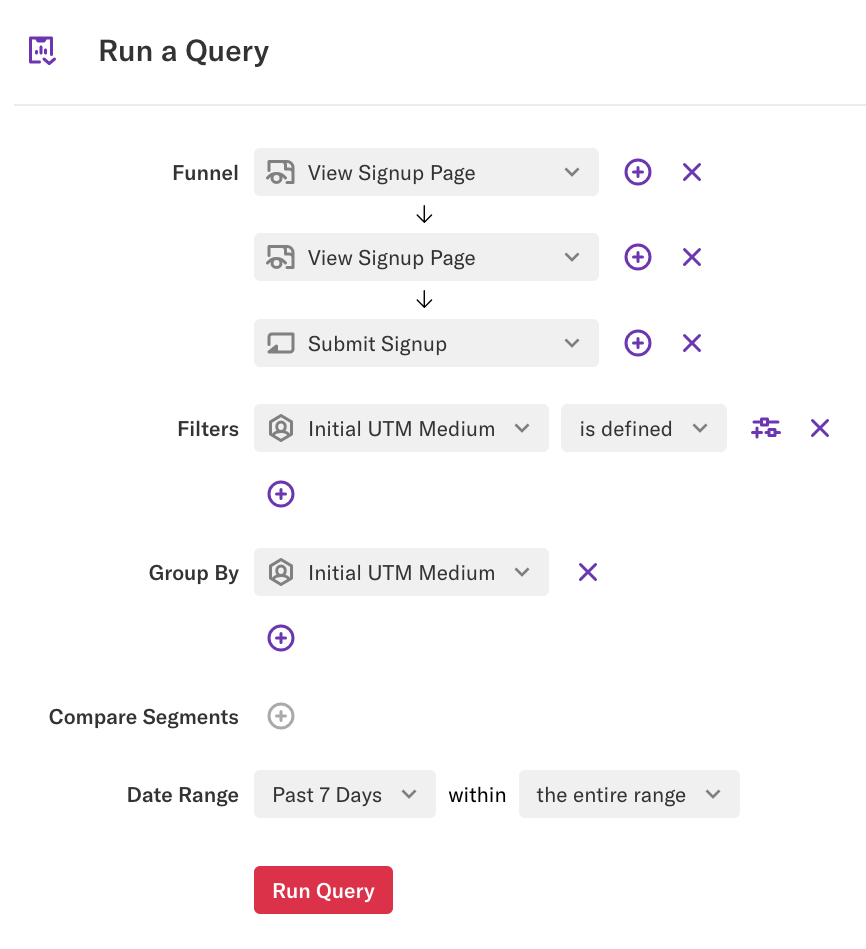
In the example above, we are comparing the different initial UTM mediums. Here we can see that adwords is more effective at converting users than web. If we did not set a filter for Initial UTM medium is defined, we could compare each medium to the overall conversion rate.