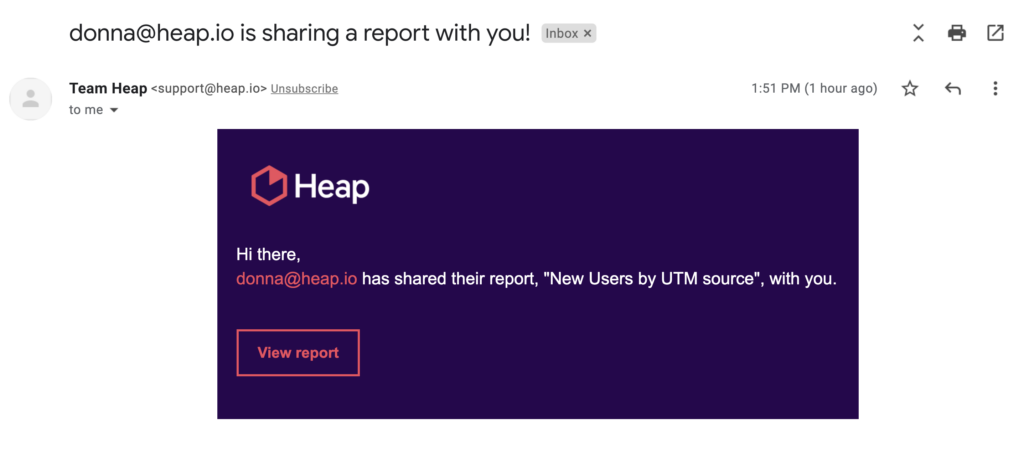If you find a chart or dashboard that you think will interest one of your team members, you can use the share feature to send them an email letting them know to check it out. That email will also include instructions on how to set up their Heap account if they don’t have one.
To share a chart, click the Share button in the top-right corner of your dashboard or chart.
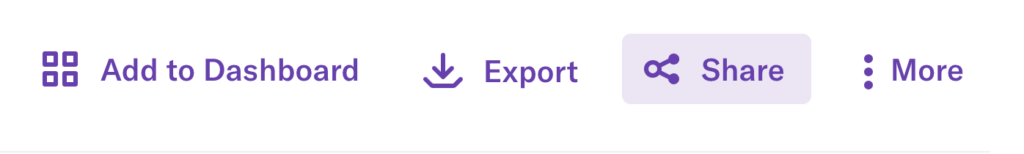
You’ll be prompted to provide the email addresses of the team members you’d like to share this with.
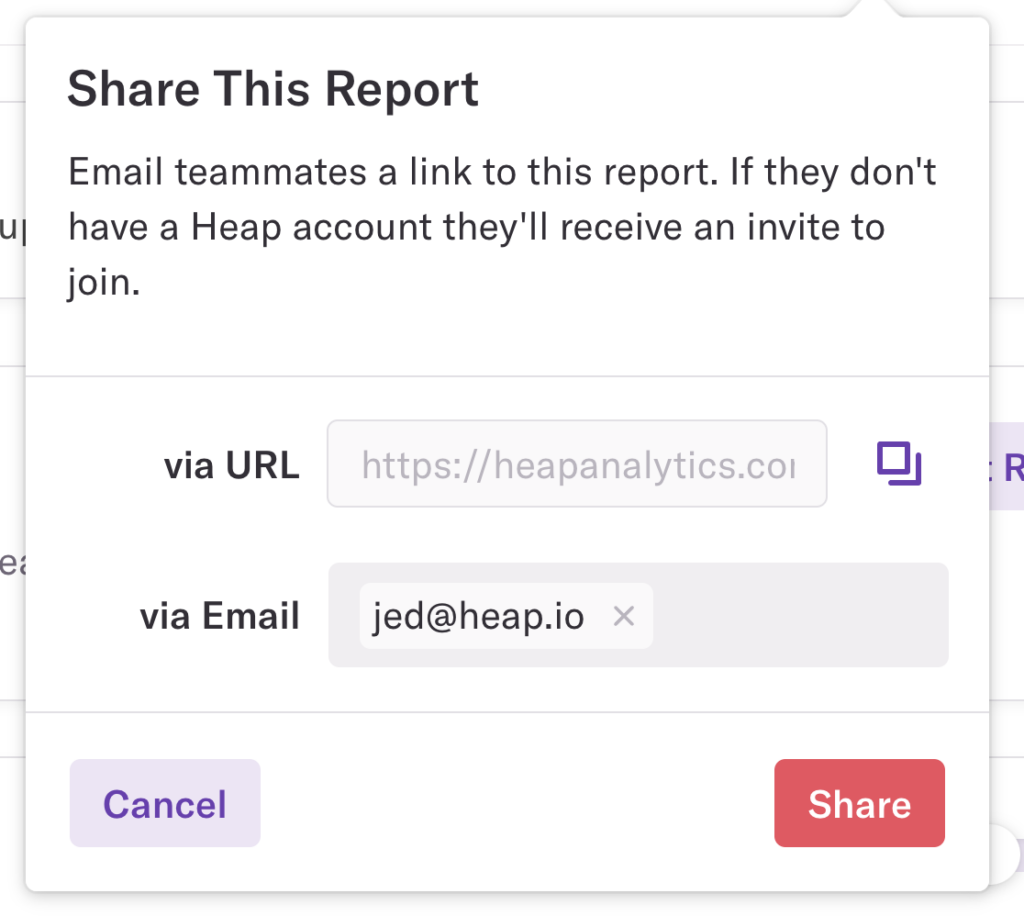
If you attempt to share with someone who does not have access to your Heap workspace, a prompt will appear to asking you to select a role for them. Read Teammates & Permissions to learn more about the different roles you can grant to your teammates.
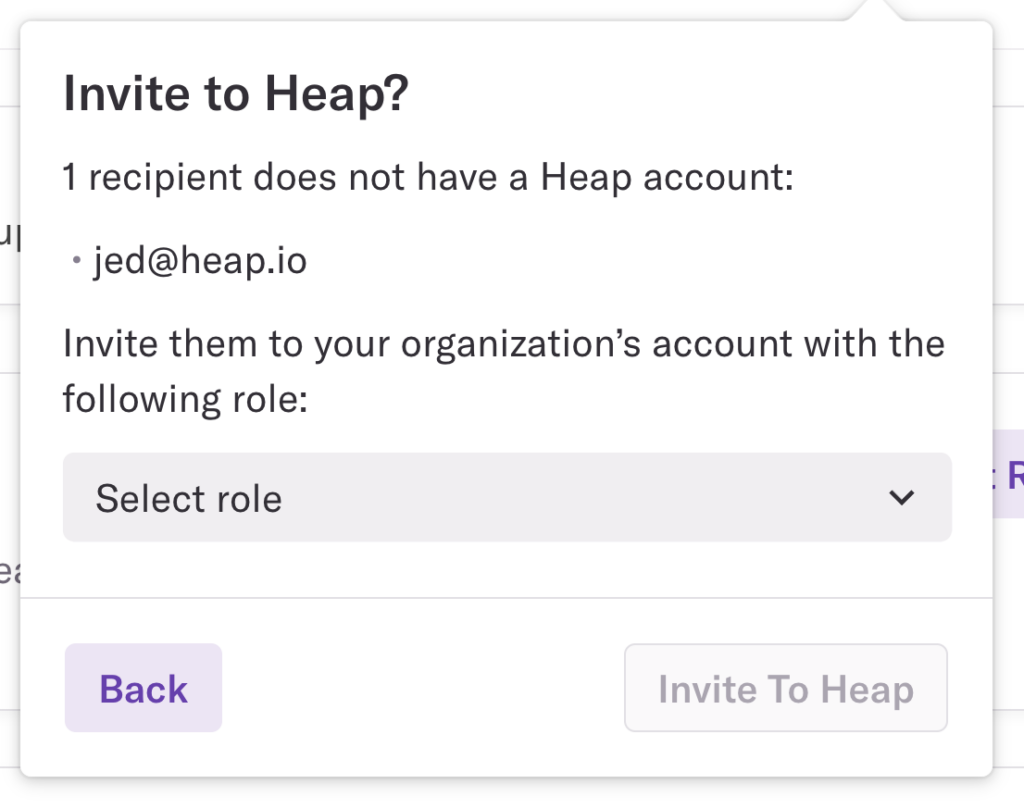
After you click Invite To Heap, an email will be sent prompting your coworkers to view the chart or dashboard.