To better understand your user journey, it’s important to consider how much time users are spending on each step of that journey. If users are spending longer than expected on a step, such as completing signup or adding an item to their shopping cart, then there may be an opportunity to improve this process to enable your users to go through it faster.
Heap’s average time between chart allows you to measure the time spent between different events in a user flow, allowing you to analyze this behavior.
To see this info in Heap, complete these steps:
1. Navigate to Analyze > Usage over time
2. Click More > Conversion > Average time between events

3. Select the two events for which you want to see the average time between. For example, you may want to understand how long a user spends looking at product details before they add a product to their cart.

4. Add filters, group bys, or adjust the date range as needed. In our example, we’ll filter by users who are in our segment for new mobile users.
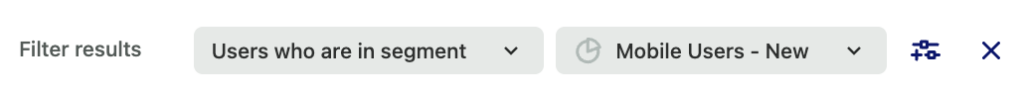
Last but not least, click the View results button to get your results. You can modify and save this chart for reference later.
For information on how this metric is calculated, see What does Average Time Between measure?