When a user visits your site, a user ID in Heap is automatically generated and stored within a cookie in the user’s browser. This user ID is specific to the device and browser that was used to visit your site. It can change when cookies are cleared, expired, or if your site is accessed from a different browser or device.
In comparison, an identity is used to combine the actions of one user across multiple sessions and devices. When a user is identified, all of their data (and their multiple user IDs) are consolidated under a single identity. At this point, the user is also assigned a new user ID within Heap, which is a hash of their identity.
Heap’s live data feed provides a real-time view of events as they occur. This view often displays events before they have been fully registered and had the associated identities applied. Thus, there may be times when the user ID is missing, or it may show the user’s current user ID from the current cookie in their browser.
To filter for your traffic for purposes of event validation, try doing some events, wait to see your Identity in your live data feed, then apply a filter for your Identity. For example, if your identity is an email address, you’ll filter for your email address as listed in the Identity field in Live data feed.
Alternatively, you can also find your user ID by typing heap.userId into the Chrome Developer Console.
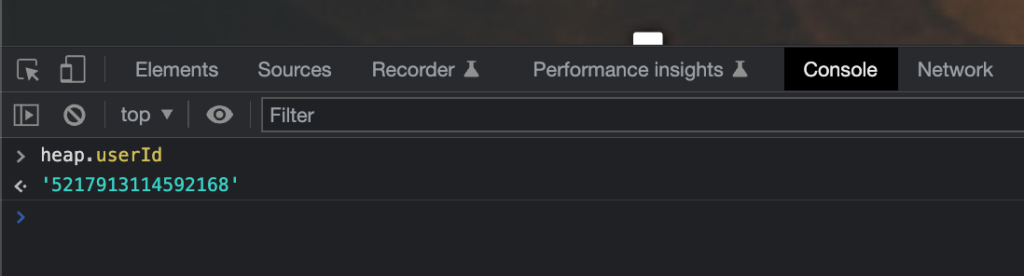
Once you have your user ID, you can filter for it within Live data feed. Alternatively, you can filter for your external IP address, or select the Show only my events toggle on the top of the page.
If you’re trying to find a specific user’s activity and happen to know their IP address, you can also watch a live stream of that user’s activity by filtering for their IP address.