The admin for your Heap account can toggle IP and Geolocation Autocapture on and off in the Heap app. Navigate to Accounts > Manage > Privacy and Security and toggle the radio buttons next to each feature:
IP Autocapture
By default, Heap does not capture a user’s IP address for privacy reasons. In certain circumstances and use cases, you may want to capture users’ IP addresses.
To capture IP Addresses, switch on the IP Autocapture toggle. A pop-up will appear asking you to confirm your choice.
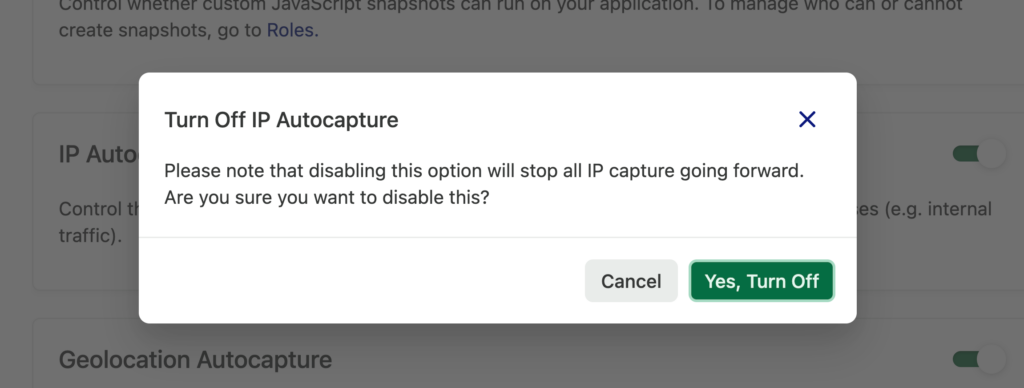
Geolocation Autocapture
By default, Heap uses a user’s IP address to geolocate them within a particular country, region , and city. For privacy reasons, you may not want Heap to identify users’ location from their IP address.
To prevent geolocation autocapture, switch off the Geolocation Autocapture toggle. A modal will appear asking you to confirm your choice.
How do the IP and Geolocation toggles interact?
The IP Autocapture and Geolocation Autocapture toggles are independent of one another.
If the IP Autocapture toggle is turned off but the Geolocation toggle is still on, users will still have their location identified before their IP address is disregarded.
To delete information that has already been collected, contact us via the Get support page.