For an interactive course on how to keep your Heap account clean and organized, check out our Organizing and Managing Heap course in Heap University.
Establishing a categorization scheme and naming convention is essential for keeping your Heap dataset manageable. It also helps you create a more intuitive environment for everyone to operate in.
Categorization
You can organize your dataset into categories. We recommend defining a consistent structure and naming convention for your categories to support the growth of your dataset.
As an example, in Heap, we use location-based categories for events. Since a single event is often used by multiple Heap teams, it made more sense to categorize them by where they occurred so everyone knows where to find what they need.
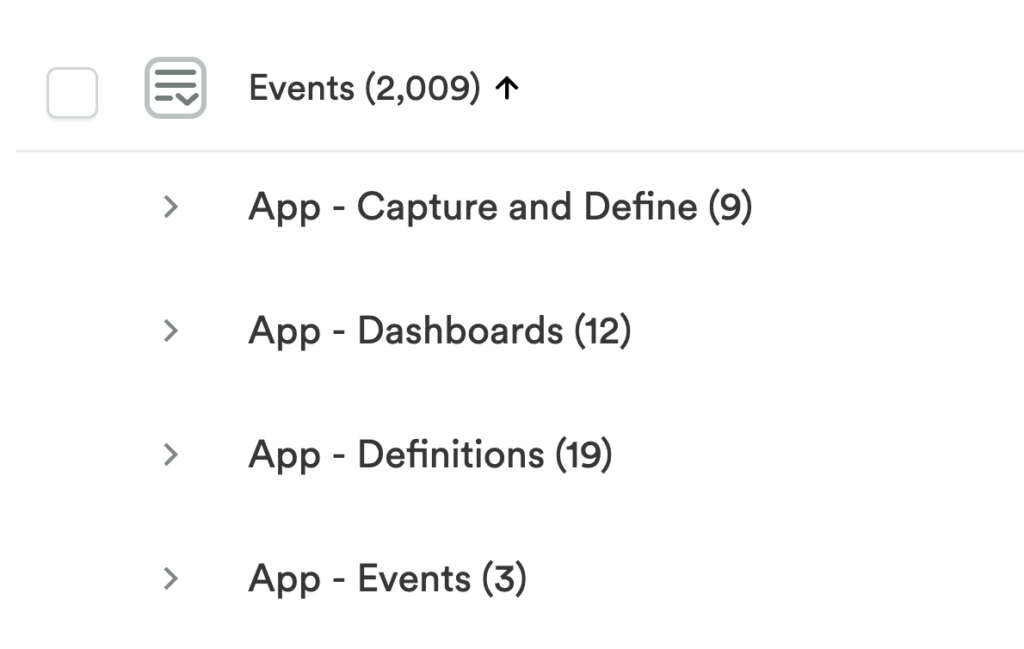
We categorize segments by team because each team at Heap cares about different segments.
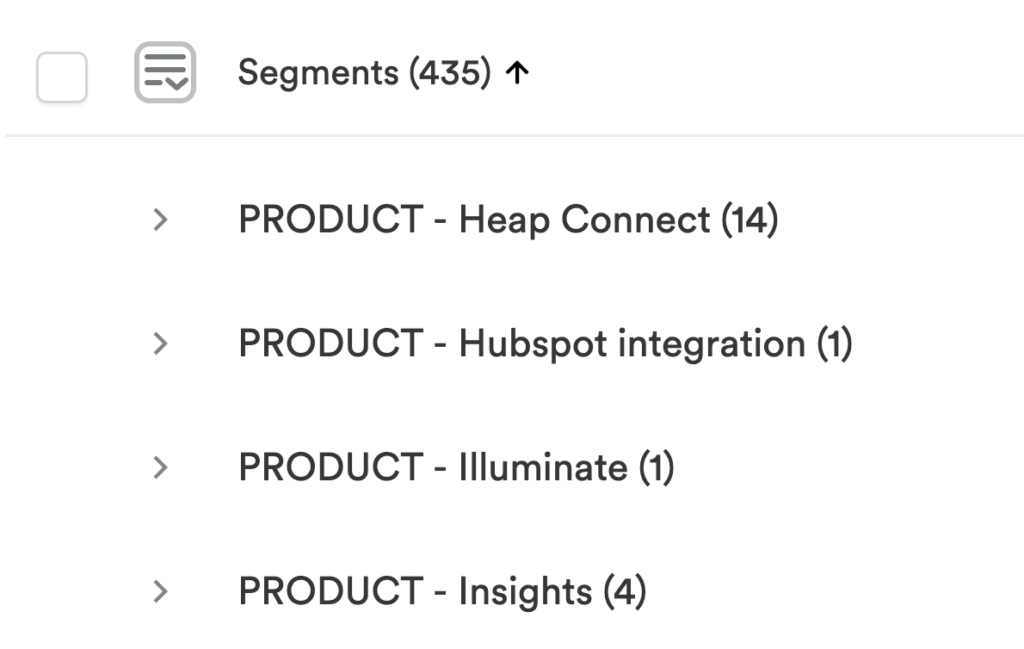
You may wish to consider using one or more of the following categorization systems. It can be helpful to list out examples of how this will apply within your dataset, along with examples of how the naming convention will be structured.
- Location-Based (Home Page, Nav Bar, Account Settings)
- Team-Based (Marketing, Product, Sales)
- Funnel-Based (Signup, Onboarding, Purchase Flow)
These names work best when you only have Heap installed on one platform. If you are implementing Heap on multiple platforms (Web, iOS, Android), we recommend incorporating that into your naming convention logic by adding Web/iOS/Android at the beginning of your naming convention (ex. Android – Nav Bar – Tap on Home).
Keep in mind, there’s no need to treat these as mutually exclusive, or as if they’re your only options. You can have a mix of categories based on location, team, and other factors.
Figure out what will work best for your organization; it may be a combination of these, or something entirely different. Regardless of what approach you select, you should have a version of this in place.
Naming Convention
Having a naming convention for your dataset is essential. Just like with categories, how you decide to approach this does not matter as long as you’re consistent.
Here are some examples of categorization systems and corresponding event names:
- Location-Based (Website – Enter Promo Code, Nav Bar – Tap on Home)
- Team-Based (Marketing – Newsletter Signup, Product – Update Payment Info)
- Funnel-Based (View – Product Page, Click – Add to Cart, Click – Checkout)
Some recommended best practices for naming conventions include:
- Place the user action at the beginning of the name: Ex. Click Checkout, View Homepage, Submit Form (see the examples in the categorization section above)
- When creating temporary definitions for tests (such as an A/B test) be as specific as possible in the name to avoid having that definition mixed up with others, such as: View Homepage B January 2020 Test
- Be consistent with the tense you use (present or past) ex. Use either ‘Click’ or ‘Clicked’ consistently, don’t use them interchangeably
- Be consistent with spacing and punctuation, ex. You may write definition names as ‘Click – Signup’ or ‘Click Signup’, don’t use these interchangeably
- If you’re installing Heap on multiple platforms (web, mobile, etc.) we recommend incorporating the source of the data within naming conventions, ex. Preface the name with Web, iOS, Android
- When doing something like a site redesign, where you may want to compare old and new definitions to measure the success of the redesign, we recommend incorporating that into the naming convention (ex. ‘definition label – Old’, ‘definition label – New’)
Your data governance strategy will play a role here, as you’ll want to share your naming convention strategy with your team to ensure all new events follow this structure. Be sure to record your naming and categorization strategy in your rollout documentation to enforce this for your team.
Naming conventions feature
You can use our Naming Conventions feature to establish and enforce a consistent naming convention for events. When the convention is active, team members creating shared events will have to follow the convention set up in their account.
For example, if you set up a Location – Action – Object naming convention, then the event name field will be completed like this:
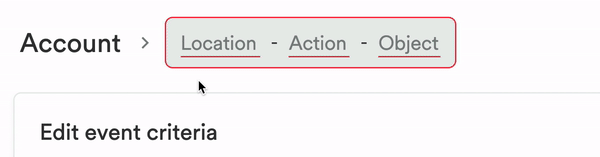
For more information on any of the above, see Categories & Naming Conventions.