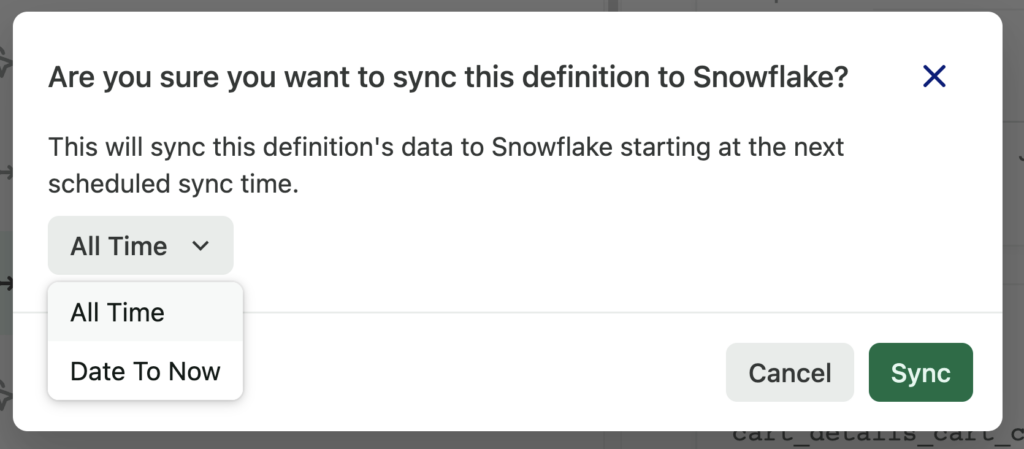This feature is only available to customers on the Premier plan. To upgrade, contact your Customer Success Manager or sales@heap.io.
By default, all tables will sync on a 24-hour cadence, and you can update some tables to sync more frequently. These are the supported sync cadences:
- Snowflake, BigQuery, S3, Databricks: every 2 hours
- Redshift: every 4 hours
To change the sync frequency for a table that is already synced, navigate to Integrations > Directory > your warehouse destination, then click on the synced table. Choose an option under Table Sync Frequency.

To set the sync frequency for a table that is not already syncing, you will need to first toggle it on.
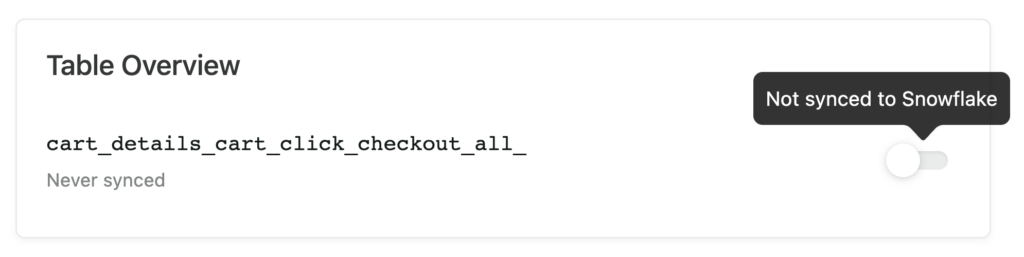
Then, a pop-up will appear where you can configure the table to sync for All Time (since the day Heap was installed) or only starting from a certain date (Date to Now).