When collaborating with teammates on labeling data and defining segments, you may want to view the history of this data. This includes who made each change, when the change was made, and other details for each version.
To access the history, navigate to Data > select the page for the type of data you want to see the history of (Labeled events, Segments, or Properties (event & user)).
Search for and click on the definition to open the definition details view, then scroll down to the history section. Here you’ll see a full record with timestamps for each time the definition was modified.
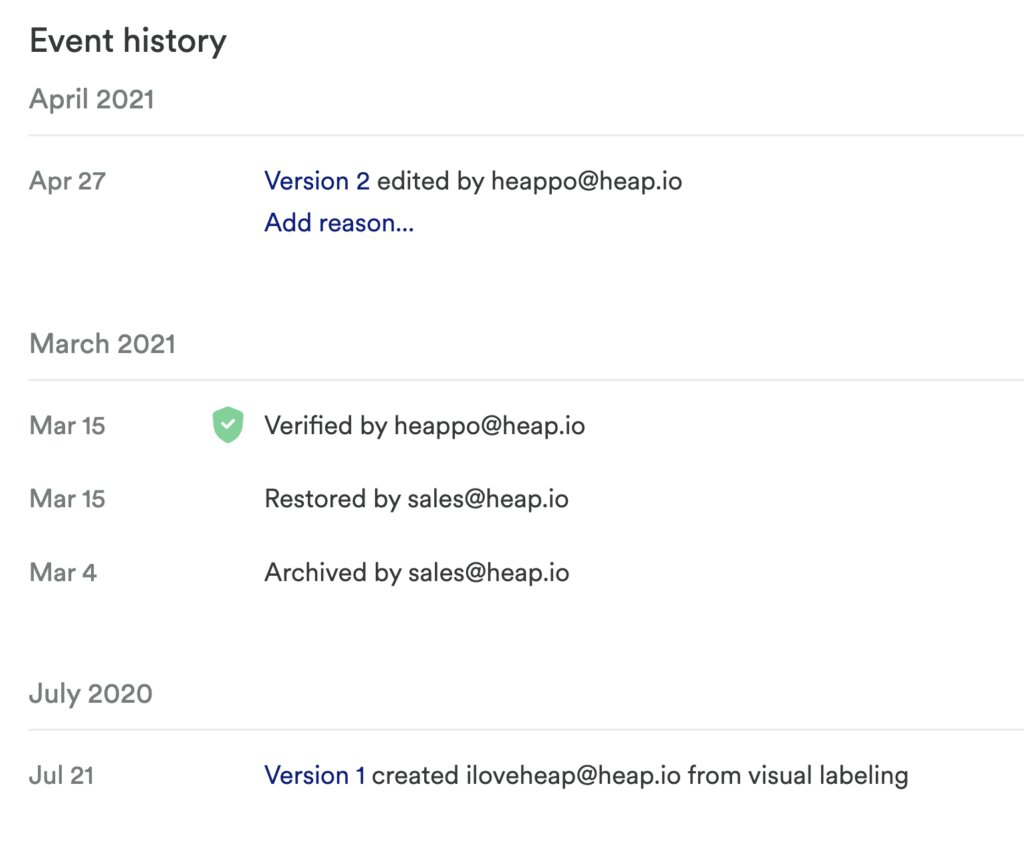
You can also filter for Labeled events or segments by when they were last modified by clicking the Filters button to the right of the search bar and then use the Last Modified filter. You will have the option of filtering by Any time, less than 7 days, or greater than or equal to 7 days ago.
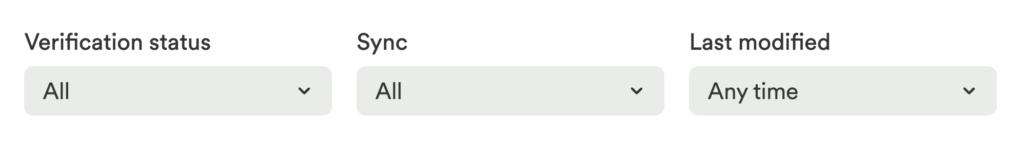
In the history section, click on any version link to view details about that version. You can also revert to a previous version by clicking on the version you would like to revert to and clicking Restore Version.
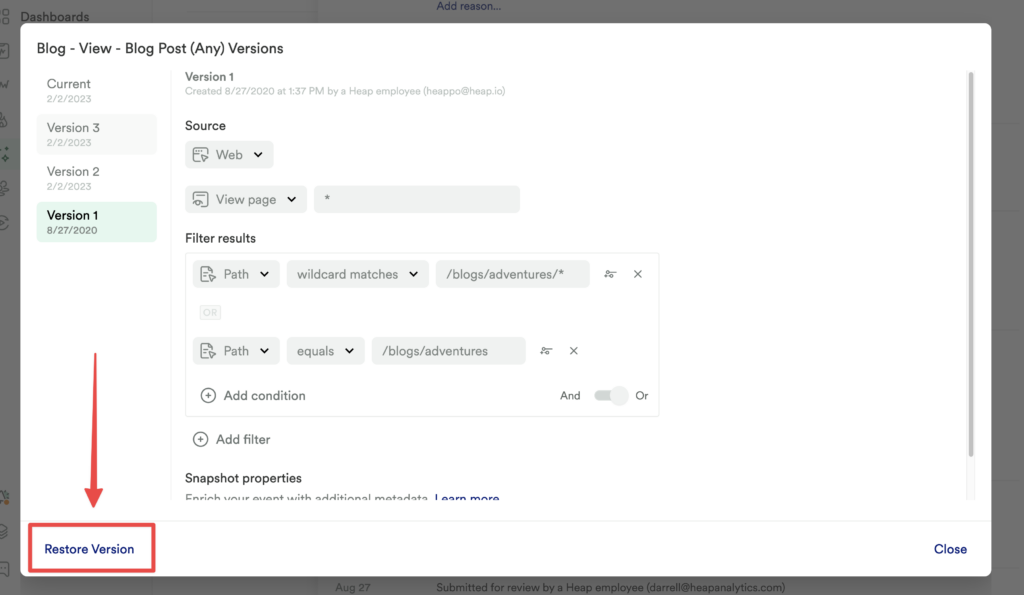
When making changes to events or segments, you can also leave a note to provide more context on what the change is and why you made it.