Mapping the customer journey step-by-step is invaluable to helping customers succeed. The users page in Heap allows you to review the customer journey chronologically and filter for specific events that may be of interest, which can help you quickly troubleshoot and solve customer issues. Read on for steps to get started with this tool in Heap.
The users page
The users page is one of the most valuable features of Heap. It gives you a step-by-step view of a user’s journey through your product. At a high level, you can see the frequency of sessions, the number of events, and how much time a user is spending in your product.
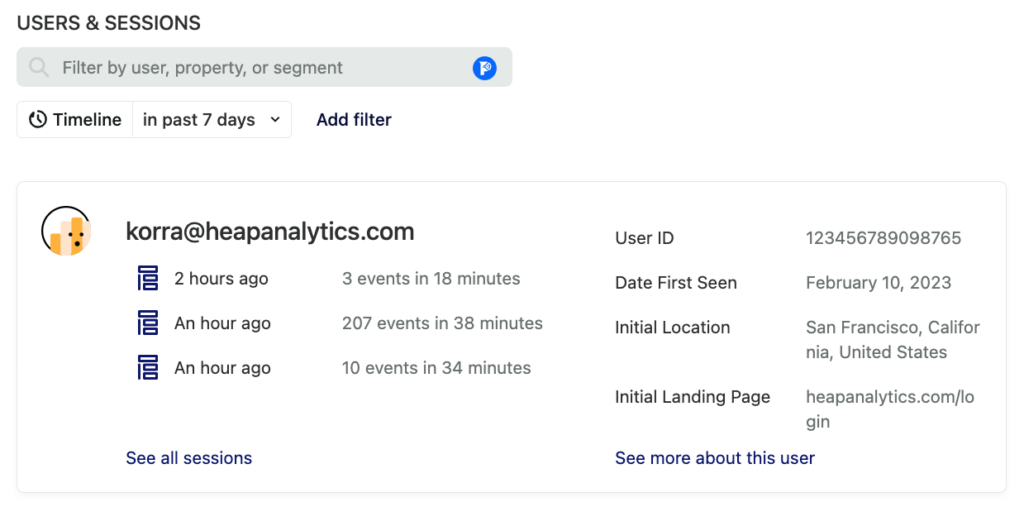
From here, you can click on the events icon to see the list of exact events completed.
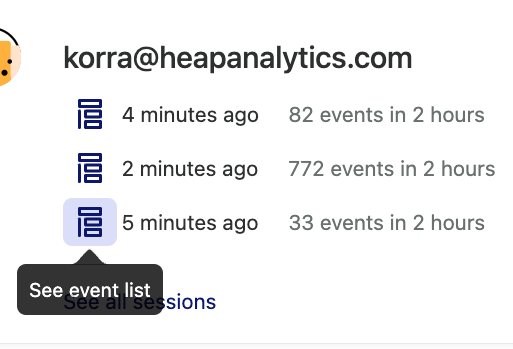
A pop-up will appear with the full list of events completed during that time. You can get more information about each event by clicking it. When you click on the event, a pop-up will appear giving you context about the page the user was on, the referrer of the unique session, and more.
You can also filter down to a subset of users by applying filters for any actions users have or have not done, as well as any user-level properties.
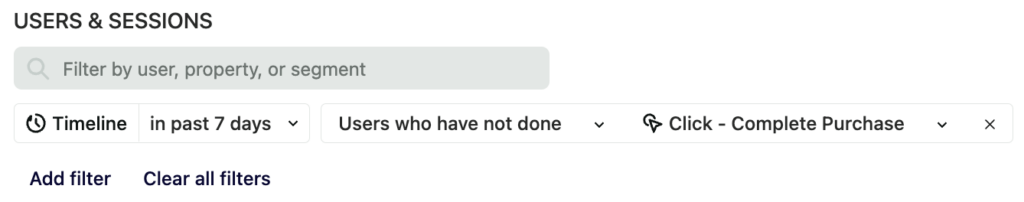
Reactive Support
Solving clients’ problems is a big part of the job, but going back and forth via email to gain the proper context can be tedious – not to mention a waste of time. The users page enables you to recreate a customer’s steps so you can identify the root of the problem and clarify any misunderstandings.
To do so, first create a filter for the customer’s user ID or email address (however you are identifying users internally), and run the query. Next, identify the session that corresponds with the time and date of the email. You can follow the steps your customer took, and see exactly what they were doing before they submitted a help ticket. Once you have identified exactly where they went wrong, point them in the right direction or towards any resources that can clarify the correct behavior.
For more information on how to use the users page, see the Users guide.