Session replay is for Web only. Native mobile (Android, iOS) session replay is not currently supported but is on our roadmap.
Session replay is an add-on feature for paying customers only. You may try the feature for free for 14 days or 10,000 sessions (whichever comes first), after which you must contact Sales to continue use.
For a high-level overview of what session replay is, see What Is Session Replay & Recording?
For a visual, interactive walkthrough of session replay, check out our Heap University course Getting Started with Session Replay.
To enable or disable session replay, you’ll need Admin or Architect privileges in Heap. Navigate to Account > Session Replay > General Settings. Under Capture Status you can see if session replay is currently capturing data. Click Resume capturing to turn session replay on, or Pause capturing to turn it off.
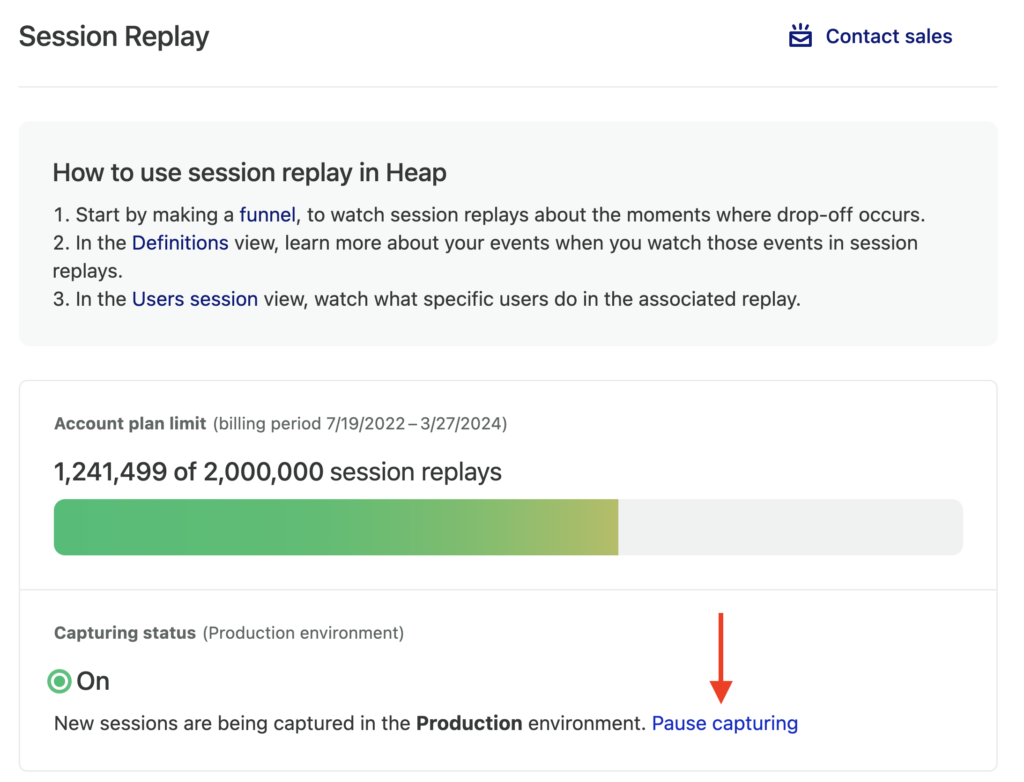
A pop-up will appear asking you to confirm your choice.
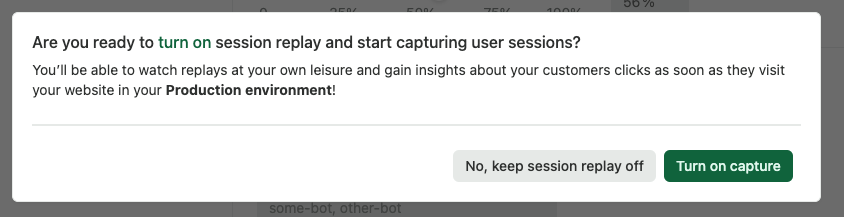
After you turn on capture for Session replay it will take a few hours for sessions to populate.
Once session replay is enabled, you will see sessions in the Session replays view, the Watch Recording button in Funnels (both the main funnel view and the Top Events view), User sessions, and the definition panel for individual Events.