To make the most of this guide, you’ll need a baseline understanding of key concepts like events, charts, and properties. If you are still learning about Heap (meaning those terms don’t mean anything to you), we recommend taking our Hello Heap course or reviewing our Setting Up Heap guide prior to jumping into this guide.
Introduction
We know first impressions matter, so it’s important to uncover the time and steps it takes for a customer to sign up and complete the first step of your onboarding process. Typically, if the customer does not complete this step quickly, they are highly unlikely to do so in the future.
In addition, analyzing drop-off steps that may be causing friction to complete the first step of onboarding will provide insight into the customer experience.
If you’re new to analysis in Heap, we recommend reviewing Create Your First Chart, which covers helpful charts 101 info.
Step 1: Determine what sign-up and the first step of the onboarding process looks like for your team
What does sign-up look like for your team? With some of our SaaS customers, this could be as simple as clicking on a trial sign-up button, or it can be as complicated as going through numerous steps and clicks to verify a customer has signed up for a trial.
Afterward, you want to determine and define the first step of the onboarding process, as well as the ideal time between sign-up and the first step.
Step 2: Analyze your features!
Once you’ve figured out your definition of sign-up and onboarding, set up the following charts to analyze this behavior.
Chart 1: Time between sign-up and completing the first step of onboarding
To start, set up a retention chart with the following criteria:
- Start Event: Sign Up Event
Return Event: Onboarding First Step - Date range: Select an appropriate time range for customers to sign up and complete the first step in the onboarding process. If you are analyzing first-time customers, select “First Time”
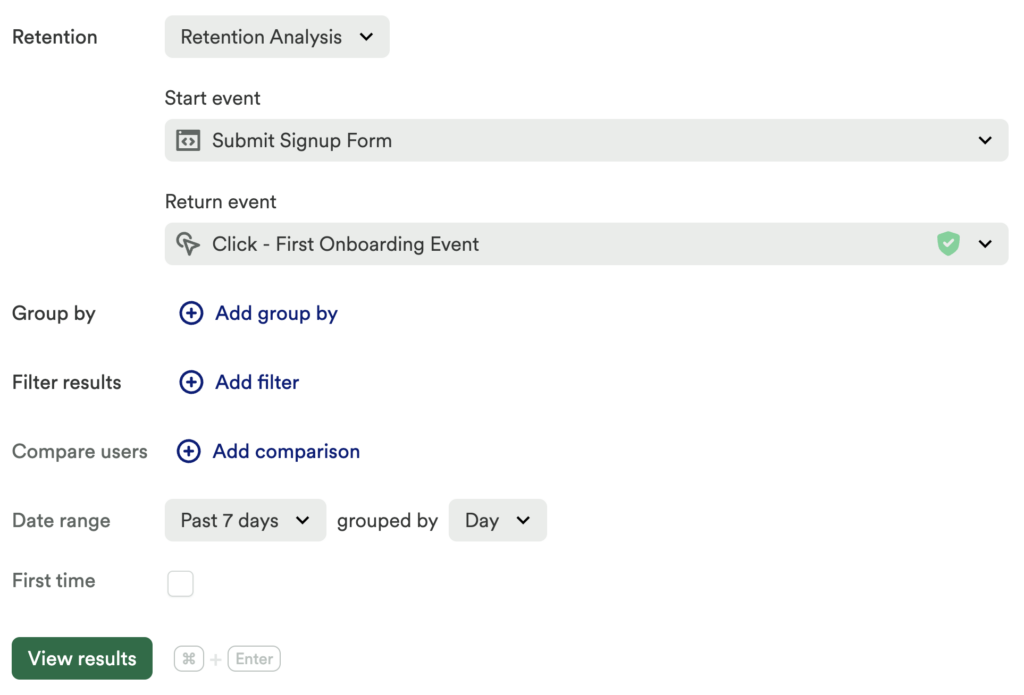
What does this tell you?
Of the users who sign up, how long does it take them to complete the first step of the onboarding process? Are they coming back the next day to complete onboarding? You can hypothesize that if they don’t do it immediately, it is highly unlikely they will do it later. You can send out emails or fire in-app guides to ensure that they complete the first step immediately.
Heapful Hint
Segments are a powerful feature within Heap, and allow you to be hyper focused in analysis. We recommend filtering for a specific segment to to understand a unique cohort of users, such as “Trial Customers” or “East Coast Users.”
Chart 2: Journeys through sign-up
Next, set up a journeys chart and add all of the steps in your sign-up flow.
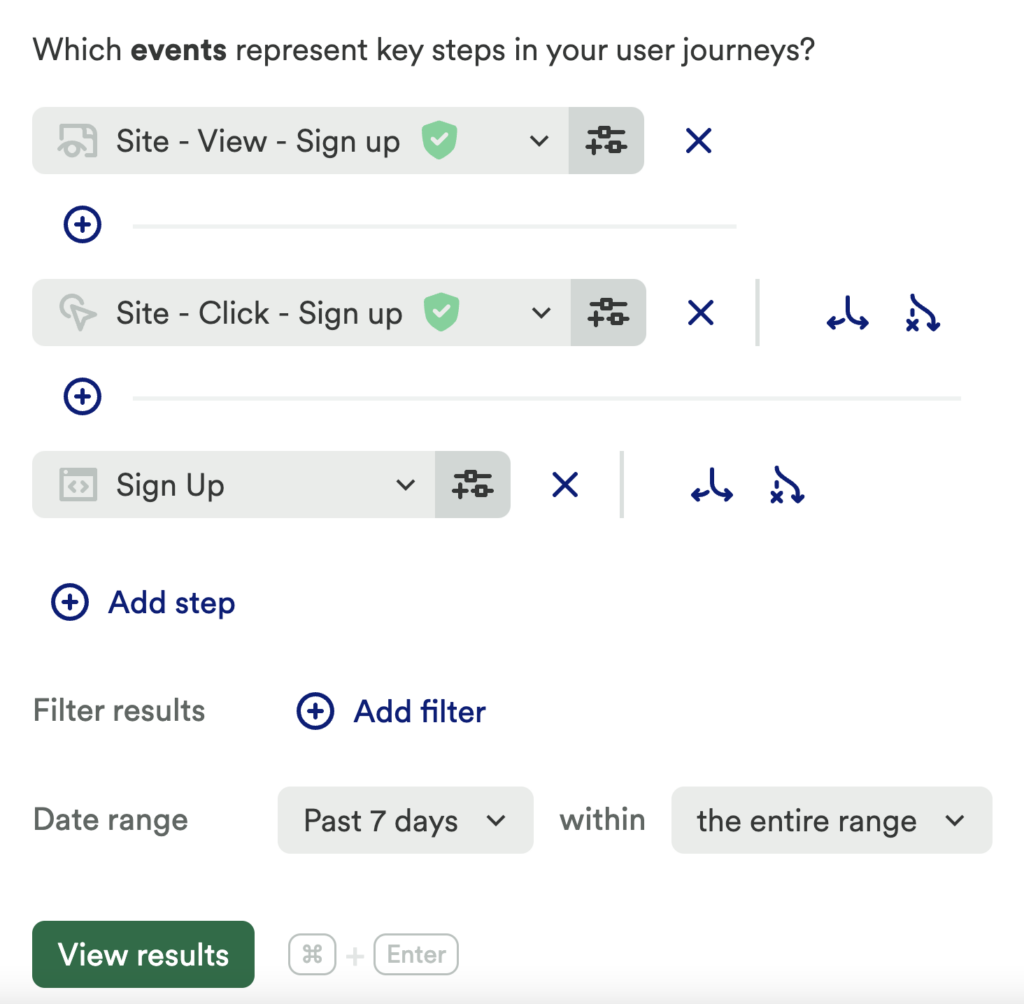
What does this tell you?
If the users aren’t immediately trying to complete the first step of the onboarding process, what else are they doing? This chart provides you with some alternative journeys through sign-up. Use this info to hypothesize and validate if users are unable to find the first step of onboarding, and update your UX so they can easily find this first step.
Step 3: Interpret your results and take action
If customers aren’t completing the first step of the onboarding process right away, create a sense of urgency to do so in the signup process. If they have not completed the first step after the recommended time period, you can engage with these individuals through emails and in-app guides. Craft an overall communication strategy based on the friction points you are seeing in your analysis results.
Identify friction points in the onboarding process through Heap so you can further analyze why users aren’t completing that first crucial step in the onboarding process. There are numerous ways to ensure that customers complete this step, you can change the interface, make educational content more discoverable, or display customer stories. Come up with creative ways to ensure that customers complete this step so they can begin their customer journey!
Conclusion
Heap makes it easy to uncover insights to provide a seamless experience from sign-up to onboarding. As we mentioned earlier, we understand that first impressions matter, and Heap equips you with the data to make changes for a better customer experience.
Further analysis: SaaS custom event examples
As you work to understand your customer’s onboarding experience, you may start to wonder about how other factors impact time to activation, such as their membership type or if they are trial users.
We recommend sending in the following events and associated properties to enrich your dataset. Note that you’ll need to have the identify API set up to label these events.
| Event | Trigger | Properties |
|---|---|---|
| Clicked on Email | When a customer clicks on a link in a marketing email. | Email Subject, CTA |
| Demo Request* | When the customer requests a demo (phone, email, not on the site). | Product, Contact Method |
| Deal Closed | When the deal contract is signed. | Contract Value, Contract Start, Contract Length, Sales Representative, Contract Type |
| Created Account | When a user successfully creates an account with a unique user ID. | appType authType planType |
| Started Membership | When a user successfully completes all steps to start or begin a purchase/product/policy or otherwise purchase a product/subscription/plan. | membershipId itemId itemName itemPrice itemType itemDiscount |
| Purchased | When the payment has been processed and funds have been transferred. | transactionId membershipId revenue subTotal |
| Upgrade | When a customer’s upgrade is successfully processed. | Current membership type, New membership type |
| Logged In | When a user logs into their account. | id |
| Logged Out | When a user logs out of their account. | id |
| Started Trial | When a trial is successfully activated. | trialStartDate trialEndDate |
| Ended Trial | When a user cancels their free trial and doesn’t convert to a paid membership. | trialStartDate trialEndDate |
| Bill Sent | When the bill is sent to the customer. | Due Date, Amount |
| Bill Paid | When the payment has been processed for the bill. | Due Date, Amount Paid |
| Renewed Membership | When a user completes a renewal of an existing purchase/product/policy or otherwise purchases another term of their product/subscription/plan. | membershipId itemId itemName itemPrice itemType itemDiscount |
| Cancel Membership* | When a user completes a renewal of an existing purchase/product/policy or otherwise purchases another term of their product/subscription/plan. | membershipId itemId itemName itemPrice itemType itemDiscount |
| Support Request* | When the customer submits a support request (phone, email, not on the site). | Reason/Category, Submitter Role |
| Contract Terminated | When the contract is terminated. | Termination Date, Termination Reason |
| Errors | Any errors that a customer encounters on the site. | Error Code, Error Text |
*events may be autocaptured if performed on the platform where Heap is installed.