To make the most of this guide, you’ll need a baseline understanding of key concepts like events, charts, and properties. If you are still learning about Heap (meaning those terms don’t mean anything to you), we recommend taking our Hello Heap course or reviewing our Setting Up Heap guide prior to jumping into this guide.
Introduction
This guide provides you with an understanding of where users are getting stuck in your application funnel, how to obtain a list of those users who are falling off, and retarget those users to complete the funnel.
If you’re new to analysis in Heap, we recommend reviewing Create Your First Chart, which covers helpful charts 101 info.
Step 1: Define events in your Application Funnel
Before running analysis in Heap, you will need to ensure that each of the steps in your funnel are properly defined. We recommend using visual labeling to define any relevant button clicks, field interactions, page changes, and submissions.
*Keep in mind, Heap will not capture anything typed into a field edit.
Step 2: Analyze your application process!
Now it’s time to analyze the application process. We will cover how to create a funnel and obtain the list of users who don’t complete the application.
Chart 1: Analyze the application funnel
First, set up a funnel including each high-level step in your desired flow leading to Application Completion. We recommend starting with high-level milestone events. This way, if you notice any large drop-off points you can dig deeper by creating a second, more detailed, funnel.
What does this tell you?
From this funnel, you can identify major drop-off points. If there are multiple major drop-off points, narrow your focus by analyzing the largest drop first.
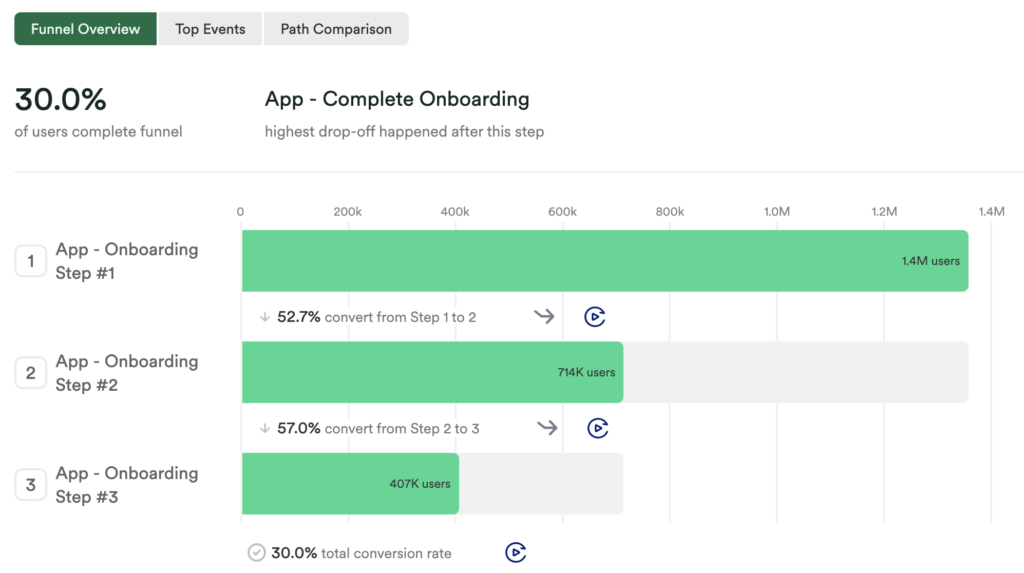
Chart 2: Identify users who dropped off
In your funnel from chart 1, click on the step that has the largest drop and select Users who did not complete this Step. You’ll be presented with a list of users from our users page.
What does this tell you?
Users analysis allows you to see a list of users, and their recent sessions, who have dropped off at the step you chose in your funnel. This list can be used to create a targeted marketing cadence, and application guide, or can be shared with Sales for personalized outreach.
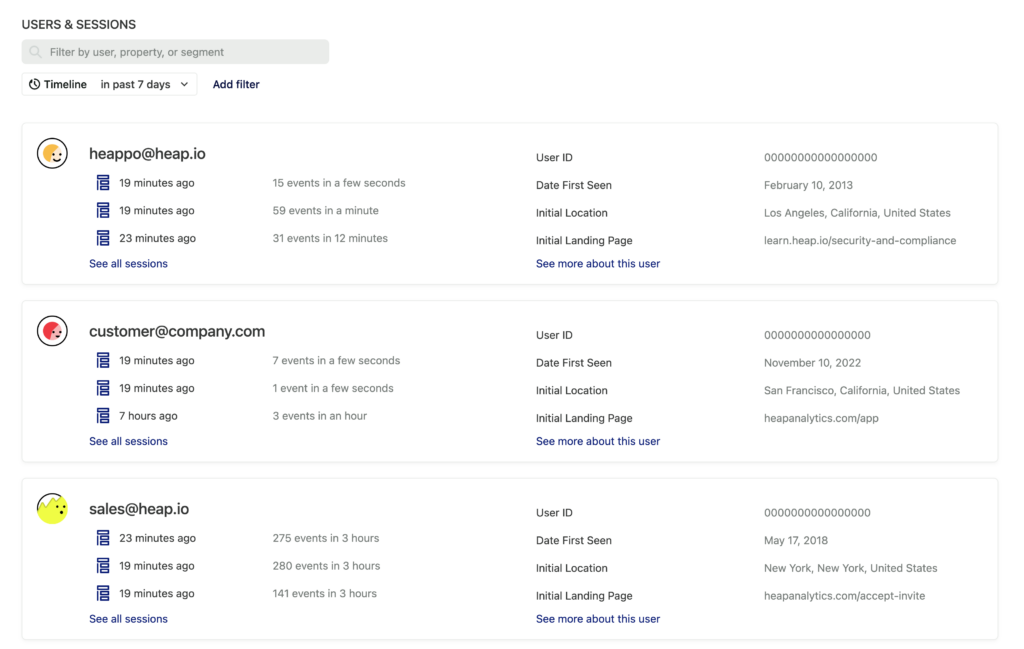
Create A Segment
To easily track impact of outreach attempts of this group of individuals, we recommend creating a segment to later use in analysis.
Appcues users can even sync segments from Heap to Appcues for personalized targeting of this specific user group. See our Appcues integration guide to learn more about how to set this up.
Chart 3: Identify what users are doing instead of applying
Revisiting the funnel from chart 1, click on the step that has the largest drop-off and click Journeys from this Step.
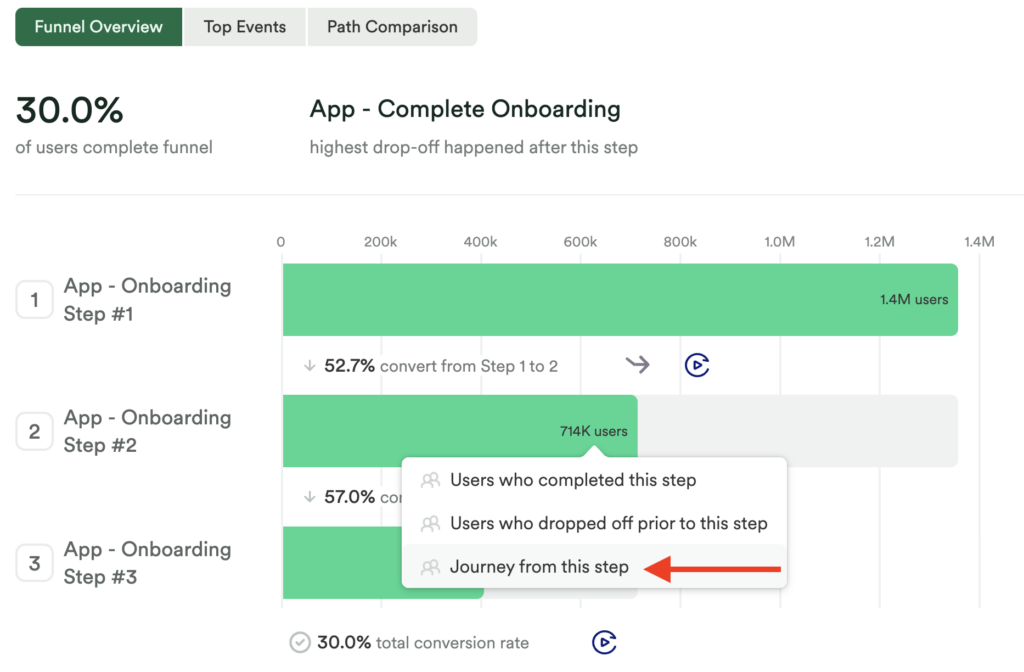
This will open up a journey chart, where you can see different journeys that your users took instead. Use this information to update your funnel to look for different points of friction that may be stopping users from completing sign-up.
Step 3: Interpret your results and take action
From here, you can decide how you want to retarget these users. Do you use an in-app chat provider? Do you want to re-engage them with an email blast? Do you want to have your sales reps give them a call?
We have a number of ways to automate this through integrations! Contact your Customer Success Manager or sales to learn more.
Conclusion
Increase your application conversion rate by re-engaging users at steps where they’re most likely to drop off! Identify a list of those users using your Heap data and leverage our expertise for recommendations on how to automate!